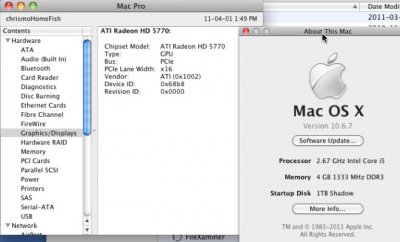You are using an out of date browser. It may not display this or other websites correctly.
You should upgrade or use an alternative browser.
You should upgrade or use an alternative browser.
[LOCKED] Guide - New ATI Kexts from iMac 10.6.7 - 5XXX/6XXX
- Thread starter notshy
- Start date
- Status
- Not open for further replies.
- Joined
- Mar 25, 2011
- Messages
- 29
- Motherboard
- Gigabyte Z370 AORUS Gaming 7
- CPU
- i9-9900K
- Graphics
- Vega 64 and Vega VII
- Mac
- Mobile Phone
Re: Guide - New ATI Kexts from MBP 10.6.7 Update - 5XXX/6XXX
see this from netkas!!! http://netkas.org/?p=709
now, how do we set this? anyone who can help?
thanks!
EDIT: My mistake. I saw the other thread. I added the key and used the new boot file from Andy with Duckweed for my 6870. Everything is working, including DVD player and all my ports on my card.
see this from netkas!!! http://netkas.org/?p=709
now, how do we set this? anyone who can help?
thanks!
EDIT: My mistake. I saw the other thread. I added the key and used the new boot file from Andy with Duckweed for my 6870. Everything is working, including DVD player and all my ports on my card.
- Joined
- Aug 25, 2010
- Messages
- 164
- Motherboard
- GA-P55-USB3 rev2.0
- CPU
- i7-860 @ 3.36
- Graphics
- Gigabyte GTX 670
- Mac
- Classic Mac
- Mobile Phone
Re: Guide - New ATI Kexts from MBP 10.6.7 Update - 5XXX/6XXX

What is the key and where you added it? explain pleasemwa3aan said:see this from netkas!!! http://netkas.org/?p=709
now, how do we set this? anyone who can help?
thanks!
EDIT: My mistake. I saw the other thread. I added the key and used the new boot file from Andy with Duckweed for my 6870. Everything is working, including DVD player and all my ports on my card.
eelhead
Super Moderator
- Joined
- Mar 1, 2011
- Messages
- 3,089
- Motherboard
- GA-Z170X-Designare
- CPU
- i5 7600k
- Graphics
- GTX 1070
- Mac
- Classic Mac
- Mobile Phone
Re: Guide - New ATI Kexts from MBP 10.6.7 Update - 5XXX/6XXX
If you go back to page 11 of this thread you will see injectx's guide for this.grafixidea said:What is the key and where you added it? explain pleasemwa3aan said:see this from netkas!!! http://netkas.org/?p=709
now, how do we set this? anyone who can help?
thanks!
EDIT: My mistake. I saw the other thread. I added the key and used the new boot file from Andy with Duckweed for my 6870. Everything is working, including DVD player and all my ports on my card.
- Joined
- Aug 25, 2010
- Messages
- 164
- Motherboard
- GA-P55-USB3 rev2.0
- CPU
- i7-860 @ 3.36
- Graphics
- Gigabyte GTX 670
- Mac
- Classic Mac
- Mobile Phone
Re: Guide - New ATI Kexts from MBP 10.6.7 Update - 5XXX/6XXX
I'm confused and n00b in this, please if anyone can help with steps, links.. etc
Thanks,
Do you mean this? http://www.insanelymac.com/forum/index. ... &p=1644488eelhead said:If you go back to page 11 of this thread you will see injectx's guide for this.
I'm confused and n00b in this, please if anyone can help with steps, links.. etc
Thanks,
- Joined
- Jul 20, 2010
- Messages
- 15
- Motherboard
- 10.58
- CPU
- i5
- Graphics
- 9500
- Mac
- Classic Mac
- Mobile Phone
Re: Guide - New ATI Kexts from MBP 10.6.7 Update - 5XXX/6XXX
I'm having problems with my xfx 5770 1G.
Using Kabyl's bootloader with Multibeast 3.4 my machine boots with the card in, but the screen never comes on... (it just spins with the apple logo, or, with -v it shows the network doing its thing. I can see that the machine is working, by VNCing (screen sharing) into it from my iphone or my other computer. It shows up as ATI Radeon HD 5770, Device ID 68b8.
But If I look in system profiler VI Cards. the it says no cards installed.
VI Cards. the it says no cards installed.
I've tried AtiConfig= Vervet, Baboon, Uakari
AtiRom=no
AT the beginning of the boot with -v, I can see that it says:
ATI CARD POSTed, reading VBIOS from legacy space
ATI juniper ATI Radeon HD 5770 1024 (vervet) (1002:68b8)...
Nothing seems to work with the 5770, but When I stick my old 8600 card in - it boots right up and everything is fine. Also been testing on a fresh install, but same problem.
Any help would be much appreciated.
Chris
I'm having problems with my xfx 5770 1G.
Using Kabyl's bootloader with Multibeast 3.4 my machine boots with the card in, but the screen never comes on... (it just spins with the apple logo, or, with -v it shows the network doing its thing. I can see that the machine is working, by VNCing (screen sharing) into it from my iphone or my other computer. It shows up as ATI Radeon HD 5770, Device ID 68b8.
But If I look in system profiler
I've tried AtiConfig= Vervet, Baboon, Uakari
AtiRom=no
AT the beginning of the boot with -v, I can see that it says:
ATI CARD POSTed, reading VBIOS from legacy space
ATI juniper ATI Radeon HD 5770 1024 (vervet) (1002:68b8)...
Nothing seems to work with the 5770, but When I stick my old 8600 card in - it boots right up and everything is fine. Also been testing on a fresh install, but same problem.
Any help would be much appreciated.
Chris
Attachments
- Joined
- Jul 25, 2010
- Messages
- 37
- Motherboard
- Gigabyte x58a-ud3r - OSX 10.6.8
- CPU
- i7-960 3.2Ghz
- Graphics
- Gigabyte Radeon 5870
- Mac
- Classic Mac
- Mobile Phone
Re: Guide - New ATI Kexts from MBP 10.6.7 Update - 5XXX/6XXX
NOOB QUESTION!!!
How do i back up my boot drive? I'd like to use these kexts instead of Chameleon and dont know how to backup my boot drive since it's in use
thanks!!
btw Gigabyte 5870 works with Chameleon
NOOB QUESTION!!!
How do i back up my boot drive? I'd like to use these kexts instead of Chameleon and dont know how to backup my boot drive since it's in use
thanks!!
btw Gigabyte 5870 works with Chameleon
- Joined
- Aug 25, 2010
- Messages
- 164
- Motherboard
- GA-P55-USB3 rev2.0
- CPU
- i7-860 @ 3.36
- Graphics
- Gigabyte GTX 670
- Mac
- Classic Mac
- Mobile Phone
Re: Guide - New ATI Kexts from MBP 10.6.7 Update - 5XXX/6XXX
Carbon Copy Cloner (aka CCC):
http://www.bombich.com/index.html
SuperDuper
http://www.shirt-pocket.com/SuperDuper/ ... ption.html
2.Create a partition size that's more than your data size a bit (if your data 50GB, create 60GB), recommended on the same drive that contains your boot drive, if you created it on another drive, you will need to install chameleon on it to be bootable.
3. Run CCC or SuperDuper and create a carbon copy (all files) from your original boot drive to the new partition.
Now the new partition should be bootable and an identical copy of your original boot drive, you can boot into it and make any changes or tests you want, if OK just repeat the changes you did with your original drive (updates, installing kexts..etc). After that you can delete the new partition or just keep it for any future experimental purposes.
1.Download (free) one of these tools:cooperleeray said:NOOB QUESTION!!!
How do i back up my boot drive? I'd like to use these kexts instead of Chameleon and dont know how to backup my boot drive since it's in use
thanks!!
btw Gigabyte 5870 works with Chameleon
Carbon Copy Cloner (aka CCC):
http://www.bombich.com/index.html
SuperDuper
http://www.shirt-pocket.com/SuperDuper/ ... ption.html
2.Create a partition size that's more than your data size a bit (if your data 50GB, create 60GB), recommended on the same drive that contains your boot drive, if you created it on another drive, you will need to install chameleon on it to be bootable.
3. Run CCC or SuperDuper and create a carbon copy (all files) from your original boot drive to the new partition.
Now the new partition should be bootable and an identical copy of your original boot drive, you can boot into it and make any changes or tests you want, if OK just repeat the changes you did with your original drive (updates, installing kexts..etc). After that you can delete the new partition or just keep it for any future experimental purposes.
- Joined
- Mar 17, 2011
- Messages
- 59
- Mac
- Classic Mac
- Mobile Phone
Re: Guide - New ATI Kexts from MBP 10.6.7 Update - 5XXX/6XXX
The ATI drivers are only included in the 10.6.7 MBP update. That means Apple sees them as only being necessary on those models.
Apple added a new external device connector, Thunderbolt, which enables PCI-E x4 connections to an external device.
This provides the ability to add an external graphics card via Thunderbolt. Imagine a box with an ATI-chipset video card and a PCI-E x4 to Thunderbolt bridge. Adding support for a variety of desktop ATI chipsets makes sense in that context; different third-party vendors would be free to integrate whichever ATI GPU they wanted into their external graphics solution.
This makes MBPs insanely flexible. It's portable on the road, but when you get home, plug in an external GPU and have much faster graphics/OpenCL at your disposal.
Just a thought.
I'm going to go out on a limb here...moshymoshy said:Apple store claims that 10.6.4 is the minimum requirement for the 5770.
There was also that 'graphics update' at the end of last year that was for these cards too.
I am increasingly certain that the MBP kexts have nothing to do with desktop cards whatsoever.
The ATI drivers are only included in the 10.6.7 MBP update. That means Apple sees them as only being necessary on those models.
Apple added a new external device connector, Thunderbolt, which enables PCI-E x4 connections to an external device.
This provides the ability to add an external graphics card via Thunderbolt. Imagine a box with an ATI-chipset video card and a PCI-E x4 to Thunderbolt bridge. Adding support for a variety of desktop ATI chipsets makes sense in that context; different third-party vendors would be free to integrate whichever ATI GPU they wanted into their external graphics solution.
This makes MBPs insanely flexible. It's portable on the road, but when you get home, plug in an external GPU and have much faster graphics/OpenCL at your disposal.
Just a thought.
toleda
Moderator
- Joined
- May 19, 2010
- Messages
- 22,834
- Motherboard
- Asus Maximus VII Impact
- CPU
- i7-4770K
- Graphics
- RX 560 + HD4600
- Mac
- Classic Mac
- Mobile Phone
Re: Guide - New ATI Kexts from MBP 10.6.7 Update - 5XXX/6XXX
Has anyone got DP to work with the MPB 10.6.7 ATI Update?
My test results with a Sapphire Vapor X 5870 and Kabyl booter
1. 10.6.7 Update (GE = Y, Uakari loads): HDMI (Video - Yes/Audio - Yes), DP (Video - Yes/Audio - Yes)
2. 10.6.7 (+ MBP Update, GE=N, ATIFramebuffer loads): HDMI (Video - Yes/Audio - Yes), DP (Video - No/Audio - No)
3. 10.6.7 (+ MBP Update, GE=Y, Uakari loads): HDMI (Video - Yes/Audio - Yes), DP (Video - No/Audio - No)
Has anyone got DP to work with the MPB 10.6.7 ATI Update?
My test results with a Sapphire Vapor X 5870 and Kabyl booter
1. 10.6.7 Update (GE = Y, Uakari loads): HDMI (Video - Yes/Audio - Yes), DP (Video - Yes/Audio - Yes)
2. 10.6.7 (+ MBP Update, GE=N, ATIFramebuffer loads): HDMI (Video - Yes/Audio - Yes), DP (Video - No/Audio - No)
3. 10.6.7 (+ MBP Update, GE=Y, Uakari loads): HDMI (Video - Yes/Audio - Yes), DP (Video - No/Audio - No)
- Status
- Not open for further replies.
Copyright © 2010 - 2024 tonymacx86 LLC