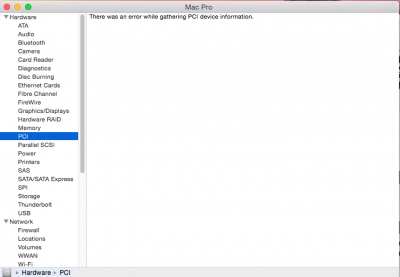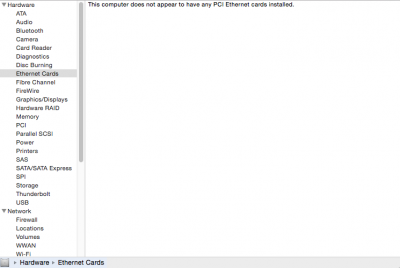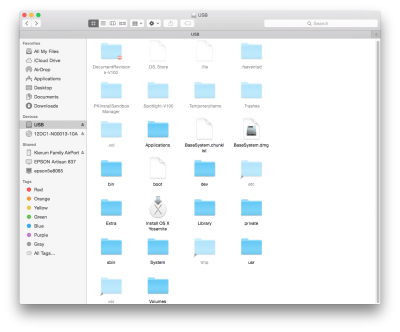- Joined
- May 9, 2011
- Messages
- 5,770
- Motherboard
- GA-Z170X-Gaming 3
- CPU
- i7-6700
- Graphics
- RX580 / HD 530
- Mac
- Mobile Phone
Went ahead and had disk utility do maintenance on the USB stick. It still is not working... I suspect the motherboard is doing something.
What is the issue now??