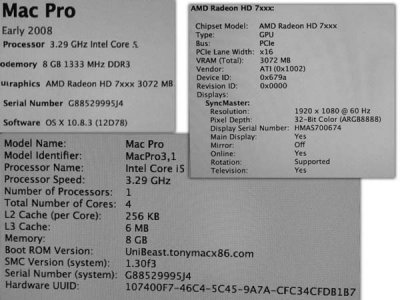- Joined
- Jun 12, 2012
- Messages
- 349
- Motherboard
- ...
- CPU
- ...
- Graphics
- ...
To all with a 7850 issue, please look here for kext-related instructions. Check out Keegrom and hazemhazoom's posts, specifically.
I personally do not have a 7850, so I cannot help with the kext edits other than point you to the people who got them working.
You only need to touch those kexts if you have a 7850, not a 7950, so that did nothing. Chimera works fine if you use version 1.11.1 r1394 (included in MultiBeast 5.2.1). You need to set the "Integrated Graphics" to "Always Enable" (or just "enabled") in you BIOS/UEFI, as well as have it set as the primary video device in your BIOS/UEFI.
Once done, your BIOS and boot screens will only appear on a screen connected to the integrated graphics, so you won't see anything unless you have a monitor plugged in there. Any other monitor plugged into the 7950 will work fine once the OS X login screen appears.
If you don't have integrated graphics, you need to use a different working video card in addition to the 7950, and set the other card as primary in the BIOS (and you can ignore any iGPU options).
Please try that and post back your results. FYI, with Chimera 1.11.1 r1394, the "GraphicsEnabler" setting is useless for 7xxx Series cards, so if you need to use "GraphicsEnabler=Yes" for the iGPU or another working card then that's OK as it won't mess with the 7xxx card at all.
I personally do not have a 7850, so I cannot help with the kext edits other than point you to the people who got them working.
============================
MSI 7950 3gb not working in normal mode. This is after adding the 7xxx kexts with Kextbeast.
You only need to touch those kexts if you have a 7850, not a 7950, so that did nothing. Chimera works fine if you use version 1.11.1 r1394 (included in MultiBeast 5.2.1). You need to set the "Integrated Graphics" to "Always Enable" (or just "enabled") in you BIOS/UEFI, as well as have it set as the primary video device in your BIOS/UEFI.
Once done, your BIOS and boot screens will only appear on a screen connected to the integrated graphics, so you won't see anything unless you have a monitor plugged in there. Any other monitor plugged into the 7950 will work fine once the OS X login screen appears.
If you don't have integrated graphics, you need to use a different working video card in addition to the 7950, and set the other card as primary in the BIOS (and you can ignore any iGPU options).
Please try that and post back your results. FYI, with Chimera 1.11.1 r1394, the "GraphicsEnabler" setting is useless for 7xxx Series cards, so if you need to use "GraphicsEnabler=Yes" for the iGPU or another working card then that's OK as it won't mess with the 7xxx card at all.
Just a general FYI: Not specifying a "GraphicsEnabler" line is the same as writing "GraphicsEnabler=No" unless you very specifically set "GraphicsEnabler=Yes" in org.chameleon.Boot.plist.Attanar said:Now, after rebooting, if I dont specify GraphicsEnabler=No, I stay in a black screen. If I write GraphicsEnabler=No it boots up, but then I get a white screen with the black cursor moving.
It works on my 7970, and all 7xxx series use the same FrameBuffer, so I would think so. Just get a model with 2x MiniDisplayPorts, 1 HDMI, and 1 DVI since the DVI is DVI-I and has an analog signal. I'm sure the 2 DVI, 1 HDMI, and 1 DisplayPort models could work, though, but I can only vouch for the Digital-to-Analog Converter in the first set of ports.WokieZeppelin said:Is the DVI-VGA adapter working?