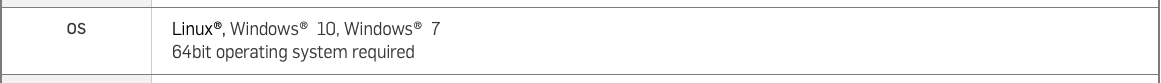- Joined
- Mar 31, 2014
- Messages
- 184
- Motherboard
- Gigabyte GA-H170-D3H
- CPU
- i7-6700
- Graphics
- RX 5700 XT
disconnected mine. I cant stand the noise I am psycho.Someone has to create the hooks to make the sensors work maybe no one has done it for the RX5700. Like I said in my previous post it took a really long time for them to work on the Vega much longer then the RX5700 has been out. mostly in a Idle state with nothing crazy intensive open my card is at 61C now after about 35 mins of being on that would be enough to turn the fans on.
might be a bit risky when editing video but I think as long it is only some light weight editing it suppose to be ok
but I might be wrong here
by the way as I have already mentioned, under windows it is much much better stays in 0db all the time .
@scottkendall your idea is very good but not sure how can I connect it to the MB.
Last edited: