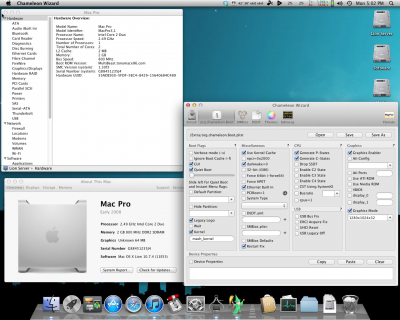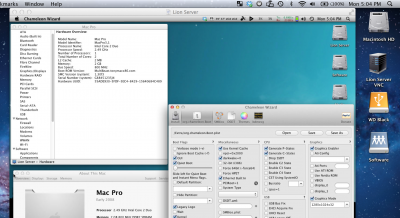- Joined
- Oct 23, 2011
- Messages
- 4
- Motherboard
- HP MediaSmart EX-485
- CPU
- Intel Core 2 Duo
- Graphics
- Inbuilt/VGA
- Mac
- Classic Mac
- Mobile Phone
BEWARE: 10.7.4 appears to cause an unrecoverable kernel panic on MediaSmart EX485 series servers (at least on mine with an upgraded processor and 4 GM RAM).
I've tried just about every combination of the EasyBeast and custom settings that I can think of and it appears to be a dead loss. Have just re-created a clean 10.7 install and am slowly bringing the machine back up to 10.7.3 and hoping for the best.
If you are thinking of doing a 10.7.4 install on an HP MediaSmart 485/487 series machine I would recommend that you SuperDuper onto a spare drive to save you hours of pointless headaches!
A lesson for all Hackintoshers - SuperDuper is your friend!
I've tried just about every combination of the EasyBeast and custom settings that I can think of and it appears to be a dead loss. Have just re-created a clean 10.7 install and am slowly bringing the machine back up to 10.7.3 and hoping for the best.
If you are thinking of doing a 10.7.4 install on an HP MediaSmart 485/487 series machine I would recommend that you SuperDuper onto a spare drive to save you hours of pointless headaches!
A lesson for all Hackintoshers - SuperDuper is your friend!