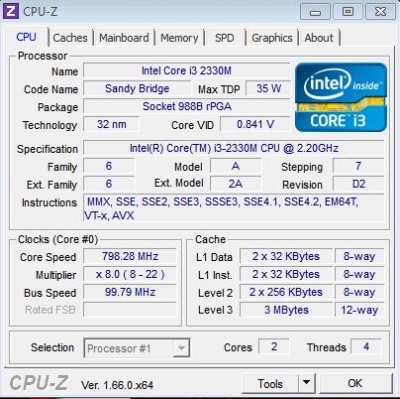- Joined
- Jul 2, 2011
- Messages
- 22
- CPU
- Intel Core i3-7100U
- Graphics
- Intel HD Graphics 620
- Mac
- Mobile Phone
No QS or ES designations?
Try plugging in an external monitor. It has to be something to do with the screen... Or a bad USB installer...
And that screen in post #1... that is when booting the Unibeast USB?
I don't know why the screenshot I attached didn't actually attach on the last post. It's attached now. I'll try connecting an external monitor now. I don't think it's a bad install USB because I was able to boot into it (with boot flags) and install successfully on my Lenovo Edge E430 laptop. (I wasn't able to get all the right kexts installed to get it up and running, but that's a WHOOOOOOLE other story haha.) If hooking it up to an external monitor doesn't work, I guess I'll have to try re-making it on my Hack Mini at home.
UPDATE: When I hook it up to an external monitor, the monitor stays in sleep mode the whole time it is connected to the computer (outside of being booted into Windows 7, of course).