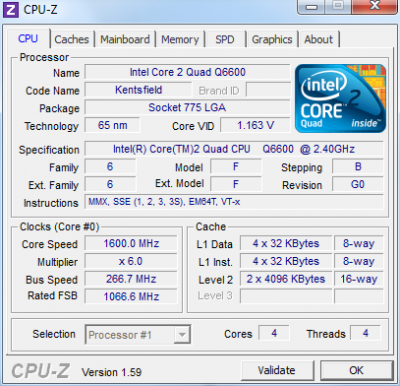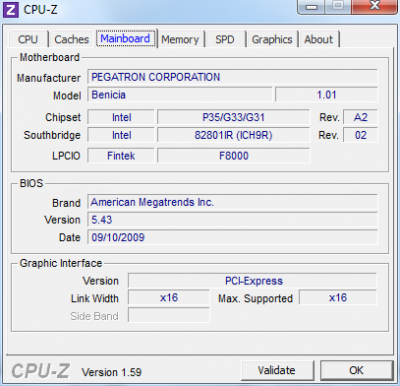- Joined
- Oct 30, 2011
- Messages
- 21
- Motherboard
- MSI-z77ma-g45
- CPU
- Intel Core i7 3770k
- Graphics
- Gigabyte AMD R9 280x
- Mac
- Classic Mac
- Mobile Phone
Hello, I am having a bit of trouble when it's coming to actually installing Mac OS X Lion.
I'm using Unibeast with the App Store installer method. After a multitude of tests and trial and error, I have found only 2 combos of commands that allow me to actually get to the installer: -x, -v or CPUS=1, -v
Both disable cached kexts I believe, so PS/2 Mice+Keyboard doesn't work, but USB Mice works. I go Disk Utility to format the 750GB SATA2 HDD and Disk Utility lists only the USB I'm using to boot up the Installer. It seems I can't get it to recognize the hard drives, help out please if anyone knows what could be done.
Edit: I am able to boot into the installer by simply using the -v boot flag. However it still doesn't load the PS/2 or SATA kexts. Could someone help explain as to why?
System Specs:
HP Pavilion dv6554f
- Intel Quad Core Q6600 @ 2.4GHz
- 5GB of DDR2 Ram (2x1x1x1)
- Asus IPIBL-LB Motherboard (HP Product Details - http://h10025.www1.hp.com/ewfrf/wc/document?docname=c01324212&lc=en&cc=us&dlc=en&product=3752852 )
- nVidia GeForce 9500 GT Graphics Card
- ALC888S Audio
- Realtek 8111C Ethernet
I'm using Unibeast with the App Store installer method. After a multitude of tests and trial and error, I have found only 2 combos of commands that allow me to actually get to the installer: -x, -v or CPUS=1, -v
Both disable cached kexts I believe, so PS/2 Mice+Keyboard doesn't work, but USB Mice works. I go Disk Utility to format the 750GB SATA2 HDD and Disk Utility lists only the USB I'm using to boot up the Installer. It seems I can't get it to recognize the hard drives, help out please if anyone knows what could be done.
Edit: I am able to boot into the installer by simply using the -v boot flag. However it still doesn't load the PS/2 or SATA kexts. Could someone help explain as to why?
System Specs:
HP Pavilion dv6554f
- Intel Quad Core Q6600 @ 2.4GHz
- 5GB of DDR2 Ram (2x1x1x1)
- Asus IPIBL-LB Motherboard (HP Product Details - http://h10025.www1.hp.com/ewfrf/wc/document?docname=c01324212&lc=en&cc=us&dlc=en&product=3752852 )
- nVidia GeForce 9500 GT Graphics Card
- ALC888S Audio
- Realtek 8111C Ethernet