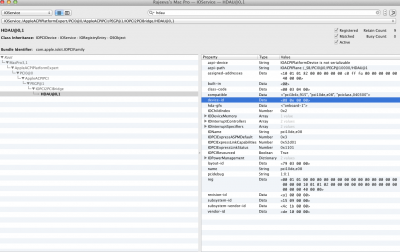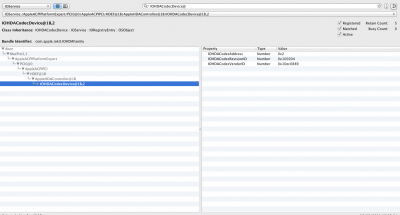- Joined
- Aug 23, 2010
- Messages
- 7
- Motherboard
- Asus P5QPL-AM
- CPU
- Intel Core Q8400
- Graphics
- nVidia GeForce 560 Ti
- Mac
- Classic Mac
- Mobile Phone
toleda said:1. "The selected device has no output controls"
Indicates the HDMI device (ex., DTR-40.2) controls volume, mute, etc., Lion does not.
I guess there's no way to change this, is there?