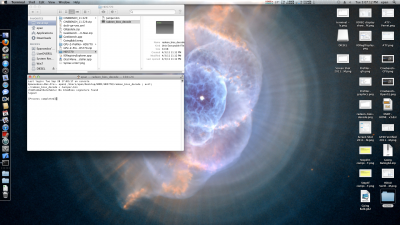toleda
Moderator
- Joined
- May 19, 2010
- Messages
- 22,834
- Motherboard
- Asus Maximus VII Impact
- CPU
- i7-4770K
- Graphics
- RX 560 + HD4600
- Mac
- Classic Mac
- Mobile Phone
Re: Draft - Part 3a: Lion HDMI Audio Kext Edits - AMD - Draft
The best way to get your vbios is GPU-Z, However, the easiest way is to use techpowerup.com. The link is Item 6 in the "What you will need:" in the first post above. Select Sapphire/HD 5770 and download a vbios with the same freqs as yours. I have not found any problems using the download .bin file with radeon_bios_decode.
With Geekbench, the free 32 bit version works fine on all systems (except, when the graphics card is not enabled properly).
I didn't find the Profiler .png for your Viewsonic.
Hopefully, it won't be much longer for you to get audio with your DVDs.
Going Bald said:So far as I can tell, I do not have HD5770.bin unless it is in the gfx card itself. I have never messed with extracting anything from a gfx card (the ./radeon_bios_decode < HD5770 command was supposed to extract it, yes?). The gfx card is original from the factory and I have no idea how to go about changing it. Should be some way to update it similar to updating a main board bios, yes? Here is pic of terminal ls command:
terminal - ls.pngGPU-Z-Profiler- HD5770.zip
ViewSonic VX2433WM - see Profiler pic in zip file
DVD player works, although watching a movie without audio seems strange. Can't test GeekBench, never bought the 64-bit version.
The best way to get your vbios is GPU-Z, However, the easiest way is to use techpowerup.com. The link is Item 6 in the "What you will need:" in the first post above. Select Sapphire/HD 5770 and download a vbios with the same freqs as yours. I have not found any problems using the download .bin file with radeon_bios_decode.
With Geekbench, the free 32 bit version works fine on all systems (except, when the graphics card is not enabled properly).
I didn't find the Profiler .png for your Viewsonic.
Hopefully, it won't be much longer for you to get audio with your DVDs.