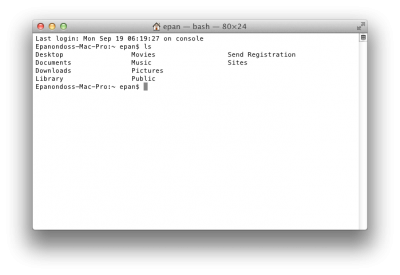toleda
Moderator
- Joined
- May 19, 2010
- Messages
- 22,834
- Motherboard
- Asus Maximus VII Impact
- CPU
- i7-4770K
- Graphics
- RX 560 + HD4600
- Mac
- Classic Mac
- Mobile Phone




Lion HDMI Audio
Part 3a: Lion HDMI Audio Kext Edits - AMD HD 5xxx and HD 6xxx Graphics Cards
Even with a successfully configured DSDT, more work is required. Specifically, your system must be enabled for the specific graphics card you have installed. Typically, this means editing particular software components in your system for compatibility with your graphics card. There is a specific method for Nvidia GeForce GT/S/X 4xxx and 5xx graphics cards, a different method for AMD Radeon HD 5xxx and 6xxx graphics cards and a third method for Intel Integrated Graphics HD3000.
This guide assumes the Part 2a: Lion HDMI Audio DSDT Edits - Discrete Graphics (AMD/Nvidia) edits have been made successfully. The Lion HDMI Audio Kext Edits for AMD HD 5xxx and HD 6xxx graphics cards are described below.
This guide applies to Mac OS X 10.7.x only.
10.7.2 Update: Framebuffers Juncus and Osmunda added to ATI6000Controller.
What you will need:
1. IORegistryExplorer - available with Xcode for Lion download from the Mac App Store/Developer Tools/Xcode
2. DSDTSE v1.4.3 - http://www.osx86.es/?p=610
3. HexEdit v220 - http://hexedit.sourceforge.net/
4. Kext Beast or Kext Wizard
5. radeon_bios_decode - Editing custom personalities for ATI Radeon HD[45]xxx - InsanelyMac Forum
6. vbios - TechPowerUp - techPowerUp! :: Video Bios Collection
7. DSDT-HDMI_Audio_Edits_v3: View attachment DSDT-HDMI_Audio_Edits_v3.dsl
8. 10.7.1 - ATI5000/6000Controller.kext FrameBuffers_v7.4.10 Framebuffer_List: View attachment FB-amd-5xxx-6xxx.pdf
8a. 10.7.2 - ATI5000/6000Controller.kext FrameBuffers_v7.12.9 Framebuffer_List: View attachment FB-amd-5xxx-6xxx-v7.12.pdf
Note: Framebuffers Juncus and Osmunda added to ATI6000Controller.
9. AMD HD 5xxx and HD 6xxx HDMI Audio Case Studies: View attachment amd_hd_5xxx-6xxx_hdmi_audio_case_studies.pdf
10. How to find device_ids for your graphics card: View attachment graphics_card_device_ids.pdf
Depending on how your graphics card is enabled, additional edits of your DSDT may be required. The edits are defined as GraphicsEnabler=Yes or Graphics Enabler=No.
Two components of AppleHDA are relevant to enabling HDMI audio. They are 1. AppleHDA binary and 2. AppleHDAController binary. For AMD graphics cards, the ATI5000Controller binary or ATI6000Controller binary is very important. HexEdit is the tool used to edit each of the binaries.
Now, is a good time to back up your system. Preferably, you have a bootable backup. Time Machine is not a good choice for the primary backup.
Credit: VCH888: ALC889A, Gigabyte (Intel): now having a working front mic - Page 38 - Sound - InsanelyMac Forum
Credit: bcc9: Editing custom personalities for ATI Radeon HD[45]xxx - InsanelyMac Forum
Part 3a: Lion HDMI Audio Kext Edits Table of Contents
1. AMD RADEON HD 5xxx and HD 6xxx Graphics Cards
a. Additional DSDT Edits
GraphicsEnabler=Yes
GraphicsEnabler=No
b. Kext Edits
AppleHDA.kext
ATI5000Controller.kext or ATI6000Controller.kext
1. AMD RADEON HD5xxx and HD 6xxx Graphics Cards
a. Additional DSDT edits
With GraphicsEnabler=Yes in org.chameleon.Boot.plist, no changes are required in the DSDT.
1. Jump to b. Audio Kext Edits
With GraphicsEnabler=No in org.chameleon.Boot.plist, make the following changes to your dsdt.
Add the following code to Device (GFX0) - Modify for your particular Radeon HD 5xxx or HD 6xxx graphics card.
Code:
[LEFT][COLOR=#404040][FONT=Monaco] Store (Package (0x0C)[/FONT][/COLOR]
[COLOR=#404040][FONT=Monaco] {[/FONT][/COLOR]
[COLOR=#404040][FONT=Monaco] "@0,name", [/FONT][/COLOR]
[COLOR=#404040][FONT=Monaco] Buffer (0x0D)[/FONT][/COLOR]
[COLOR=#404040][FONT=Monaco] {[/FONT][/COLOR]
[COLOR=#404040][FONT=Monaco] "ATY,Uakari"[/FONT][/COLOR]
[COLOR=#404040][FONT=Monaco] }, [/FONT][/COLOR]
[COLOR=#404040][FONT=Monaco] "@1,name", [/FONT][/COLOR]
[COLOR=#404040][FONT=Monaco] Buffer (0x0D)[/FONT][/COLOR]
[COLOR=#404040][FONT=Monaco] {[/FONT][/COLOR]
[COLOR=#404040][FONT=Monaco] "ATY,Uakari"[/FONT][/COLOR]
[COLOR=#404040][FONT=Monaco] }, [/FONT][/COLOR]
[COLOR=#404040][FONT=Monaco] "@2,name", [/FONT][/COLOR]
[COLOR=#404040][FONT=Monaco] Buffer (0x0D)[/FONT][/COLOR]
[COLOR=#404040][FONT=Monaco] {[/FONT][/COLOR]
[COLOR=#404040][FONT=Monaco] "ATY,Uakari"[/FONT][/COLOR]
[COLOR=#404040][FONT=Monaco] }, [/FONT][/COLOR]
[COLOR=#404040][FONT=Monaco] "@3,name", [/FONT][/COLOR]
[COLOR=#404040][FONT=Monaco] Buffer (0x0D)[/FONT][/COLOR]
[COLOR=#404040][FONT=Monaco] {[/FONT][/COLOR]
[COLOR=#404040][FONT=Monaco] "ATY,Uakari"[/FONT][/COLOR]
[COLOR=#404040][FONT=Monaco] }, [/FONT][/COLOR]
[COLOR=#404040][FONT=Monaco] "model", [/FONT][/COLOR]
[COLOR=#404040][FONT=Monaco] Buffer (0x13)[/FONT][/COLOR]
[COLOR=#404040][FONT=Monaco] {[/FONT][/COLOR]
[COLOR=#404040][FONT=Monaco] "AMD Radeon HD 5870"[/FONT][/COLOR]
[COLOR=#404040][FONT=Monaco] },
[/FONT][/COLOR][COLOR=#404040][FONT=Monaco]}[/FONT][/COLOR][/LEFT]2. Copy your dsdt.aml to your desktop.
3. Download DSDT-HDMI_Audio_Edits_v3.
4. Open your dsdt in DSDTSE.
5. Open DSDT-HDMI_Audio_Edits_v3 in DSDTSE.
6. Copy the code labeled "AMD_GE=N-DSDT_HDMI_Audio_Edit - Complete" from DSDT-HDMI_Audio_Edits_v3.
7. Search "PEGP" (no quotes) in your dsdt.
8. Paste the copied code over the existing Device (PEGP), Device (GFX0) and Device (HDAU).
9. Compile.
10. Install.
11. Reboot with HDMI device connected.
12. Run IOReg, Search "HDAU"
13. Note device-id, this your HDMI Audio Device_id; save for later.
b. Audio Kext Edits
Verify AppleHDA v 2.1.x is installed in S/L/E.
AppleHDAController Binary Edit
If your HDMI Audio Device_id is one the following, an edit is not required (i.e., HD 5770, 5870, 6850, 6870).
50 aa, 58 aa, 60 aa, 61 aa, 68 aa, 88 aa, 90 aa, or 98 aa
Example: Your HDMI Audio Device_id is: "54 aa".
HexEdit/Find: "02 10 50 aa", HexEdit/Replace: "02 10 54 aa".
1. Run IOReg - Skip to Step 3, if you have your HDMI Audio Device_id.
2. Search HDAU, note device-id.
3. Note device-id, this your HDMI Audio Device_id.
4. Edit AppleHDAController Binary;
a. HexEdit/Find: "02 10 50 aa", HexEdit/Replace: "02 10 ?? aa" 4 Times.
5. Install AppleHDAController Binary in AppleHDA.kext.
6. Install AppleHDA.kext in S/L/E.
7. Run Kext Wizard or Kext Beast.
8. Reboot with HDMI device connected.
AppleHDA Binary Edit
The AMD HDMI Codec_id is always 10 02 aa 01. No edits Of AppleHDA binary for AMD graphics cards is required.
ATI5000Controller or ATI6000Controller Binary Edit
Note: Use ATI5000Controller Framebuffers for HD 5xxx graphics cards and ATI6000Controller Framebuffers for HD 6xxx graphics cards.
Example 1: Sapphire HD 6870.
a. vbios: HDMI sense_id 0x4.
b. Duckweed FrameBuffer: HDMI (00 08) 0x4.
1. In terminal, run ./radeon_bios_decode < HD6xxx.vbios.bin (example: HD6870.bin).
2. Identify HDMI sense_id (answer = 4).
3. Run IOReg.
4. Search ATY.
5. Identify Frambuffer (Duckweed).
6. Lookup Duckweed in ATI6000Controller.kext FrameBuffers_v7.4.10 Framebuffer_List .
7. Locate HDMI connector (00 08) (answer = 4).
8. HDMI sense_id = HDMI connector_id.
9. No edit necessary.
Example 2: Gigabyte HD 5770.
a. vbios: HDMI sense_id 0x5.
b. Vervet FrameBuffer:* HDMI (00 08) 0x1.
1. In terminal, run ./radeon_bios_decode < HD5XXX.vbios.bin (example: HD5770.bin).
2. Identify HDMI sense_id (answer = 5).
3. Run IOReg.
4. Search ATY.
5. Identify Frambuffer (Vervet).
6. Locate HDMI connector (00 08) (answer = 1).
7. HDMI sense_id not HDMI connector_id.
8. Edit AMD5000Controller Binary.
a. HexEdit/Find: 00 08 00 00 00 02 00 00 00 71 00 00 22 05 05 01
b. HexEdit/Replace: 00 08 00 00 00 02 00 00 00 71 00 00 22 05 05 05 2 Times - Lion/1 Time - ML
9. Install AMD5000Controller Binary in ATI5000Controller.kext.
10. Install ATI5000Controller.kext in S/L/E.
11. Run KextBeast or Kext Wizard.
12. Reboot with HDMI device connected.
Mac OS X 10.7.x HDMI Audio
Select System Preferences/Sound/Output. Select the HDMI audio device.
DFI-MI-P55-T36/i7-875K/Sapphire HD 5870 Vapor X OC/10.7.x.
Notes:
1. "The selected device has no output controls"
Indicates the HDMI device (ex., DTR-40.2) controls volume, mute, etc., Lion does not.
2. DisplayPort audio is working

Last edited by a moderator: