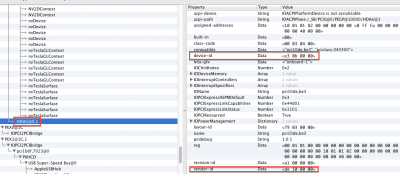toleda
Moderator
- Joined
- May 19, 2010
- Messages
- 22,834
- Motherboard
- Asus Maximus VII Impact
- CPU
- i7-4770K
- Graphics
- RX 560 + HD4600
- Mac
- Classic Mac
- Mobile Phone
Attach a copy of IOReg (IORegistryExplorer/File/Save a Copy As...).Walgus said:Just tried it and no luck unfortunately. Tried doing a few cold boots and unplugging the power cord but nothing, only HDMI audio worked well, tried internal speaker and any other output line but nothing on this board.