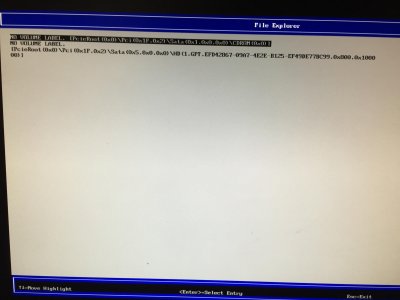- Joined
- Sep 25, 2012
- Messages
- 508
- Motherboard
- Asus ROG STRIX Z390-F
- CPU
- i5-9600K
- Graphics
- RX 580
- Mac
- Mobile Phone
Greetings all,
I have a virtually perfect Hackintosh running Yosemite 10.10.3 everything bar handoff and continuity working, soon to be resolved with a mac airport card which is in the post. I have Windows 7 installed through Clover in a GPT formatted hard disk. I have another disk which I wish to install Debian Linux on. I have researched thoroughly for a decent guide, but most refer to UEFI systems, my ageing Z68AP-D3 motherboard is rev1. so no UEFI. I've attached my boot log. Any help appreciated
View attachment boot.log
*****SOLVED**** Used DVD image instead of USB stick. Not sure why I couldn't get the USB to install
*****EDIT******* Installed Debian via Clover, it is GPT;
I have a virtually perfect Hackintosh running Yosemite 10.10.3 everything bar handoff and continuity working, soon to be resolved with a mac airport card which is in the post. I have Windows 7 installed through Clover in a GPT formatted hard disk. I have another disk which I wish to install Debian Linux on. I have researched thoroughly for a decent guide, but most refer to UEFI systems, my ageing Z68AP-D3 motherboard is rev1. so no UEFI. I've attached my boot log. Any help appreciated
View attachment boot.log
*****SOLVED**** Used DVD image instead of USB stick. Not sure why I couldn't get the USB to install
*****EDIT******* Installed Debian via Clover, it is GPT;
ST31000524AS:
Capacity: 1 TB (1,000,204,886,016 bytes)
Model: ST31000524AS
Revision: JC4B
Serial Number: 9VPDQZ8Q
Native Command Queuing: Yes
Queue Depth: 32
Removable Media: No
Detachable Drive: No
BSD Name: disk3
Rotational Rate: 7200
Medium Type: Rotational
Partition Map Type: GPT (GUID Partition Table)
S.M.A.R.T. status: Verified
Volumes:
NO NAME: Capacity: 536.9 MB (536,870,912 bytes)
BSD Name: disk3s1
Content: EFI
Volume UUID: DD09C0EE-E00C-3BE3-B8D7-6E60F6910144
disk3s2:
Capacity: 10 GB (10,000,269,312 bytes)
BSD Name: disk3s2
Content: 0FC63DAF-8483-4772-8E79-3D69D8477DE4
disk3s3:
Capacity: 16.99 GB (16,994,271,232 bytes)
File System: Linux Swap
BSD Name: disk3s3
Content: Linux Swap
disk3s4:
Capacity: 972.67 GB (972,671,680,512 bytes)
BSD Name: disk3s4
Content:0FC63DAF-8483-4772-8E79-3D69D8477DE4/QUOTE]
Added the following lines to config.plist in Clover;
<dict> <key>CustomLogo</key>
<string>Theme</string>
<key>Disabled</key>
<false/>
<key>FullTitle</key>
<string>NO NAME</string>
<key>Hidden</key>
<false/>
<key>Ignore</key>
<false/>
<key>Path</key>
<string>EFI/debian/grubx64.efi</string>
<key>Type</key>
<string>Linux</string>
<key>Volume</key>
<string>DD09C0EE-E00C-3BE3-B8D7-6E60F6910144</string>
<key>VolumeType</key>
<string>Internal</string>
</dict>/QUOTE]
But it doesn't show up at Clover boot screen. I can put clover usb stick in USB3 and boot from efi hdd from file as so;
This will let me boot into Debian, by choosing grubx64.efi. How can I do this with Clover. Debian is bootable obviously. Any help appreciated
Attachments
Last edited: