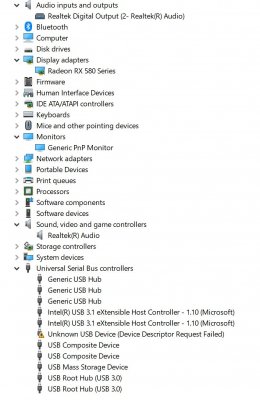- Joined
- May 16, 2016
- Messages
- 290
- Motherboard
- Asus Prime Z370-A II-1001
- CPU
- i9-9900K
- Graphics
- RX 5700
- Mac
- Mobile Phone
I remember reading a few months ago something @CaseySJ said about "darkwake=0" being something to try to either be able to wake it with one key press or to avoid it. Can't remember exactly but what something like that. Maybe try it.This may not be very helpful but here is what happens with mine.
Select sleep from the Apple menu, screens blank almost instantly, computer itself effectively powers down (lights off / fans off) about 30 seconds later.
Hit a key on the keyboard, computer turns on instantly, but displays could sit for 1 minute to come on by themselves to the login screen. However, if I hit a key a few times they all come on in about 5-6 seconds.
Its not the cleanest. If anyone has any ideas, feel free to point me in the right direction - my suspicion right now is some sort of USB issue.
Also I'm very interested in your findings regarding the TB3 header. Looks like it's not really used for anything then? Because, if Video, Audio, Mic, etc., works just fine on the LG 5K, what is it for really?. This is also interesting because I can basically pick any motherboard I want without having to constrain myself to the ones that come with the TB3 Header