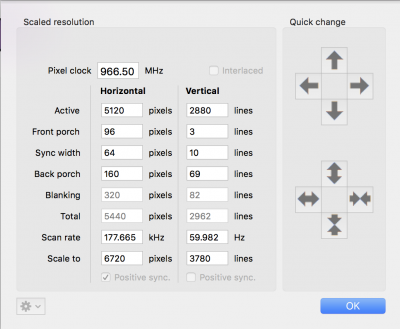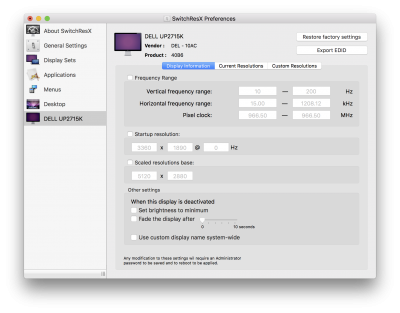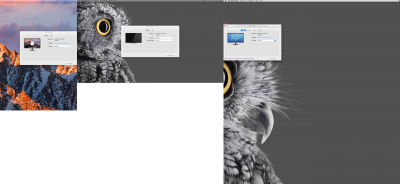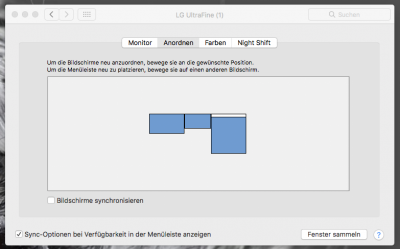- Joined
- Apr 13, 2017
- Messages
- 10
- Motherboard
- Asus Z170-A
- Graphics
- GTX 1080
So I got my Alpine Ridge Card, wanted to try it.
Before I was using the Asus Thunderbolt EX3 AIC (add in card), that has only one DP 1.2 in port.
=> i want to upgrade to the Gigabyte Alpine Ridge Card, because it has two DP 1.2 in ports. (in order to us the LG 5K display with a 5K resolution, instead of only 4K that was able with the Asus Thunderbolt EX3)
However, when I try to put it in, the pwr_led on the Asus Z170-A Motherboard goes from green to off...
=> nothing happens, cannot press any power buttons. The System works fine, once i remove the thunderbolt PCIe card again..
=> semms to be a compatibility issue(?)
=> do I have to buy another motherboard in order to be able to use the alpine ridge AIC (add in card)?
If anybody can help me out with these questions it is highly appreciated, thanks.
Before I was using the Asus Thunderbolt EX3 AIC (add in card), that has only one DP 1.2 in port.
=> i want to upgrade to the Gigabyte Alpine Ridge Card, because it has two DP 1.2 in ports. (in order to us the LG 5K display with a 5K resolution, instead of only 4K that was able with the Asus Thunderbolt EX3)
However, when I try to put it in, the pwr_led on the Asus Z170-A Motherboard goes from green to off...
=> nothing happens, cannot press any power buttons. The System works fine, once i remove the thunderbolt PCIe card again..
=> semms to be a compatibility issue(?)
=> do I have to buy another motherboard in order to be able to use the alpine ridge AIC (add in card)?
If anybody can help me out with these questions it is highly appreciated, thanks.