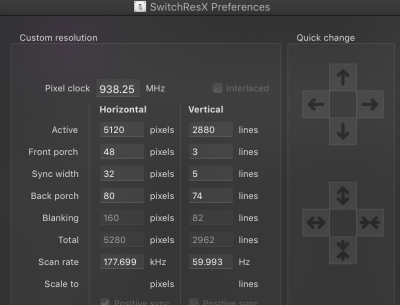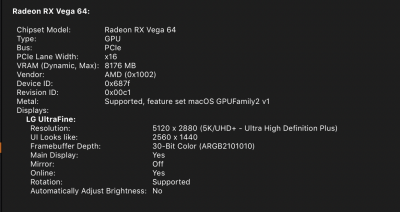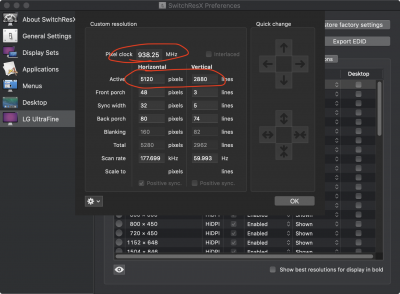- Joined
- Jun 29, 2016
- Messages
- 193
- Motherboard
- ASUS Prime X299 Deluxe
- CPU
- i9-7900X
- Graphics
- Vega 64
@tholstro yes, they all work for me (with a caveat, see below) - you may need to look at implementing an SSDT to get them up and working. I use a slightly modified version of @kgp's SSDT from https://github.com/KGP/X299-System-SSDTs/blob/master/Sources/SSDT-X299-TB3HP.dsl
So the big (big) annoyance once you have all of this working is that if the machine goes to sleep or you disconnect and reconnect the Thunderbolt cable for the display, you'll lose the internal USB hub on the display, which takes out all of the controls (brightness, camera, speakers, anything connected).
As of 10.14.4, if my display goes to sleep, it doesn't turn back on - the machine is still running, and I can use Screen Sharing to access it, but nothing makes the display come back on. I've installed 10.14.5 beta 1 to no avail.
I haven't found a way around this yet.
So the big (big) annoyance once you have all of this working is that if the machine goes to sleep or you disconnect and reconnect the Thunderbolt cable for the display, you'll lose the internal USB hub on the display, which takes out all of the controls (brightness, camera, speakers, anything connected).
As of 10.14.4, if my display goes to sleep, it doesn't turn back on - the machine is still running, and I can use Screen Sharing to access it, but nothing makes the display come back on. I've installed 10.14.5 beta 1 to no avail.
I haven't found a way around this yet.