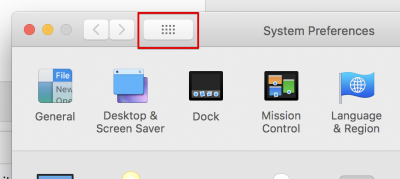- Joined
- Dec 8, 2016
- Messages
- 22
- Motherboard
- AORUS Z390 ULTRA
- CPU
- i7-8086K
- Graphics
- RX Vega 64
- Mac
- Mobile Phone
What argument?Doesn't WhateverGreen have the same fix, and you just need to add one of the options to the boot arguments in your config file?
I tried using Vega5KFixup kernel extension and that didn't work, monitors still come up as duplicate and fan speed is still only at 100%. My system can read my GPU's temperature through hardware monitor but other than making my boot up time around ~5 minutes long I don't think the kext that enables it does anything else.
The kexts i have in my efi are:
Lilu.kext
FakeSMC.kext
RadeonMonitor.kext
VegaGraphicsFixup.kext
WhateverGreen.kext