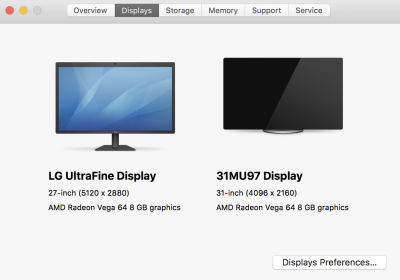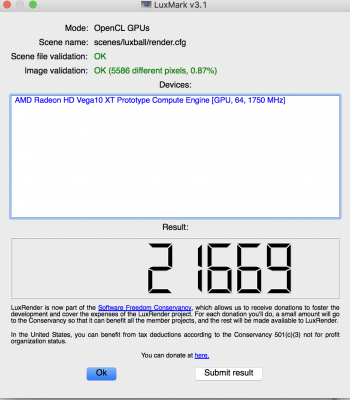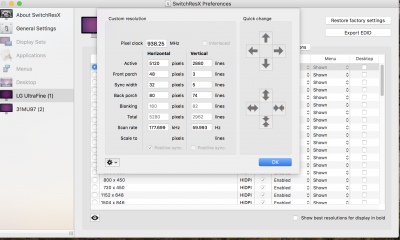- Joined
- Apr 5, 2016
- Messages
- 959
- Motherboard
- GIGABYTE Z170X-Gaming 7
- CPU
- i7-6700K
- Graphics
- GTX TITAN X
- Mac
- Classic Mac
- Mobile Phone
on Z170x gaming 7, Alpine Ridge does not working 2 xmDP -TH3 method. no signal.
This statement is lacking information (which OS? which graphics source?).
Try it in Windows. Put the Add-in card in PCIEX8, since Windows might not like it in the PCIEX4 slot. PCIEX8 won't allow PCI tunneling but it won't confuse Windows like putting it in PCIEX4 does. PCIEX4 won't confuse the OS if you populate the second M.2 port with a NVMe drive, because in that case the four PCIe lanes go to the NVMe drive instead of PCIEX4. PCIEX4 will still get power which should be all that's needed for DisplayPort conversion to Thunderbolt.
Try two DisplayPort inputs from Nvidia in Windows.
Then try two DisplayPort inputs from IGPU (one from USB-C and the other from DisplayPort) in Windows.