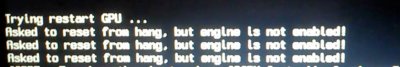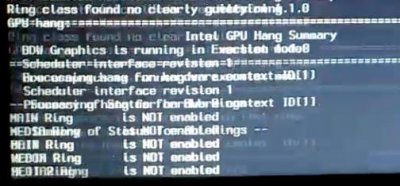- Joined
- Sep 8, 2011
- Messages
- 904
- Motherboard
- HP 250 G5 (81EF) Clover UEFI
- CPU
- i3 5005u
- Graphics
- HD 5500 (1366x768)
- Mobile Phone
AppleIntelBDWGraphics.kext/Contents/Info.plist. But why would someone tweak Apple's graphics drivers?I don't know what you mean by "changed every value". To which kext?
Such experimentation must be done carefully. One value at a time.
And don't forget about the need to rebuild kernel cache (best to make changes outside /S/L/E, then install kext, then rebuild cache).
If you expect to solve this, it will require a certain effort to proceed carefully, verify everything...
I'm here just to suggest things to try.
Your responsibility to pursue the ideas.