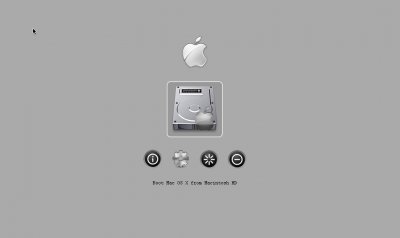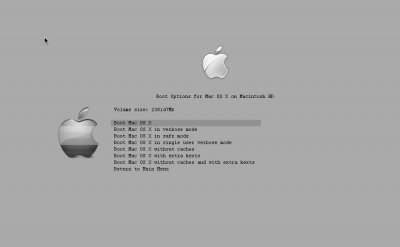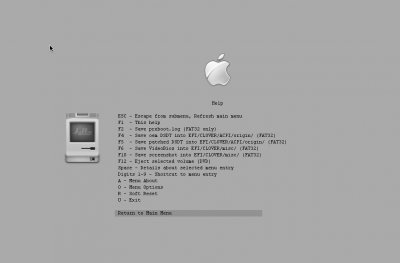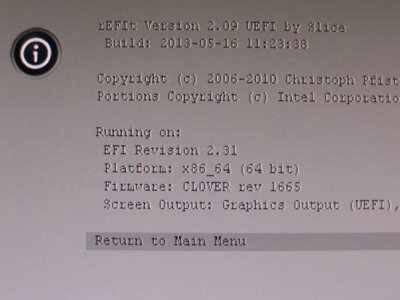- Joined
- Feb 1, 2013
- Messages
- 35
- Motherboard
- Asus P5KR / ML 10.8.3
- CPU
- Intel Core2Quad Q6600 2.4 GHz
- Graphics
- HD6770
- Mac
- Classic Mac
- Mobile Phone
Hello ... I hope from some to create new themes for clover and make this Thread as themes's HOSTING  ..
..
I create a theme look-like bootcamp
in the attachment you can download it and see screenshots ..
it's contains an animated Apple Logo (Fade animation) ...
I hide the Shell by default in settings.conf but you can unhide by add ( # ) before :
hideui shell tools revision
to be like this :
#hideui shell tools revision
if you are use new Clover 1646+ download theme.plist +1646.zip and put theme.plist in themes/bootcamp
and delete the old one settings.conf ...
I hope from everyone to add themes in this Thread
also I add new fixes for Clover 1690+ (animation fixes) ...
I create a theme look-like bootcamp
in the attachment you can download it and see screenshots ..
it's contains an animated Apple Logo (Fade animation) ...
I hide the Shell by default in settings.conf but you can unhide by add ( # ) before :
hideui shell tools revision
to be like this :
#hideui shell tools revision
if you are use new Clover 1646+ download theme.plist +1646.zip and put theme.plist in themes/bootcamp
and delete the old one settings.conf ...
I hope from everyone to add themes in this Thread
also I add new fixes for Clover 1690+ (animation fixes) ...