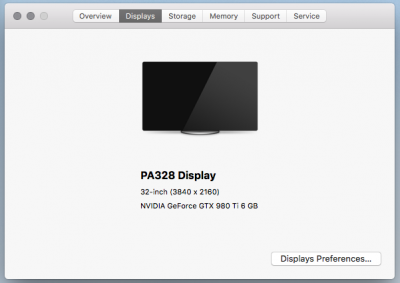Thanks for this awesome Thread! Instead of the Asus ROG Strix Z370-G i have the Asus ROG Stix Z370-F Motherboard. I migrated from a Asus Z170 Deluxe. I simply moved my old Startup-Disk (a Samsung m.2 nvme 950Pro 512GB), installed it in this board and replaced the EFI-Folder
with this one (Post #41, from
@MatiCohen - maybe those from
@pastrychef work too). But this EFI-Folder together with my already functioning 10.13.3 Installation brought me total compatibility. Sound works, all USB-Ports work, wake/sleep, no lag, you name it. I even overclocked like pastrychef suggested video. Unfortuntely, with 5GHz overclock i got crashes, so i set it to 4,7GHz and since then it is stable, my Geekbench Multicore is roundabout 29600 with 2x16 = 32GB 3400-RAM and the i7-8700K. not thad bad i guess.
More then once pastrychef saved my ass, maybe the best post/tip for me was his recommendation to manipulate the nvidia Driver in 10.13.2 then upgrade to 10.13.3. This worked for me, no lag whatsoever. I did this in my old install with the Z170 Board, then migrated my startupdrive to the new Z370-F Motherboard, switched efi-folders, overclocked and done!
For wifi i have a old TP-Link WND4800 (only 802.11n, but didn't use it much anyway). which gets recognized oob. For Bluetooth (4.0) i use a usb dongle which also gets recogniced oob. So no work here. I also have a second 1GB-Ethernet-Card in this rig which also is natively working oob (bought years ago, used it in several hack's). I have all but 2 internal USB2 Ports functioning, where i dont need those 2 of the 4 internal usb2 ports.
What seems like a straightforward install was an iterative process. Trying to install fresh on a new drive worked, but gave me no sound and only a few usb-ports. Several times i got the "OS X cannot installed on this computer" error which i eventually got resolved in trying another usb-port for install. Having installed a fresh 10.13.3 (with no nvidia drivers) enabled me to do the new efi install on my old startup-drive. I was even able to start from the old z170 install but with issues maybe because of iMac 14.2-Definition. Changing the EFI Folder and i was back in the game, now with 6 instead of (the 6700K) 4 cores and a few hundert MHz faster. While the Z170 deluxe was a nice board, i didn't got sound and usb working like it should, now with the Z370-F everything works and seems alot smoother. Highly recommended!
BIG, BIG thanks to this community here without you all i would be damned to use a sluggish macmini till the end of my days...