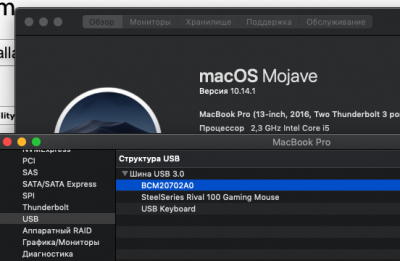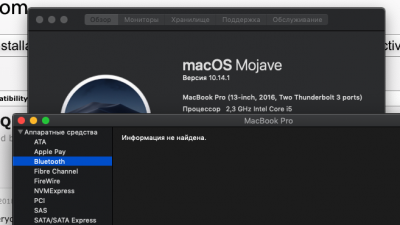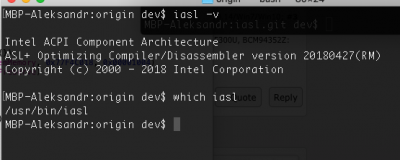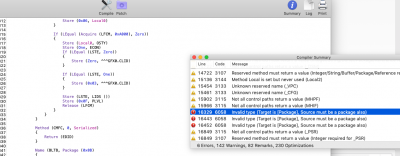- Joined
- Nov 30, 2016
- Messages
- 19
- Motherboard
- Lenovo Y700 - Clover
- CPU
- i5-6300HQ/HM170
- Graphics
- HD 530
- Mac
Hi everyone. Installed Mojave, all works except web camera (no drivers for mac) and bluetooth.
So question about bluetooth. I am can see in usb list but it do not load driver.
Include all needed files
So question about bluetooth. I am can see in usb list but it do not load driver.
Include all needed files