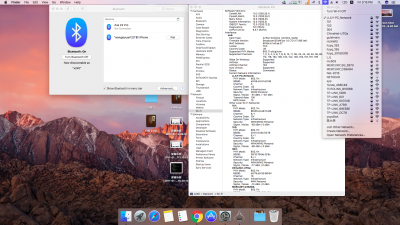- Joined
- May 31, 2016
- Messages
- 152
- Motherboard
- Thinkpad X240
- CPU
- i5-4300U
- Graphics
- HD4400
- Mobile Phone
My laptop:
Lenovo Thinkpad x240
Intel core i5 4300u
HD4400
1920x1080
I update my laptop clover to the latest and want to update to Sierra,but i cannot even boot 10.11.6.
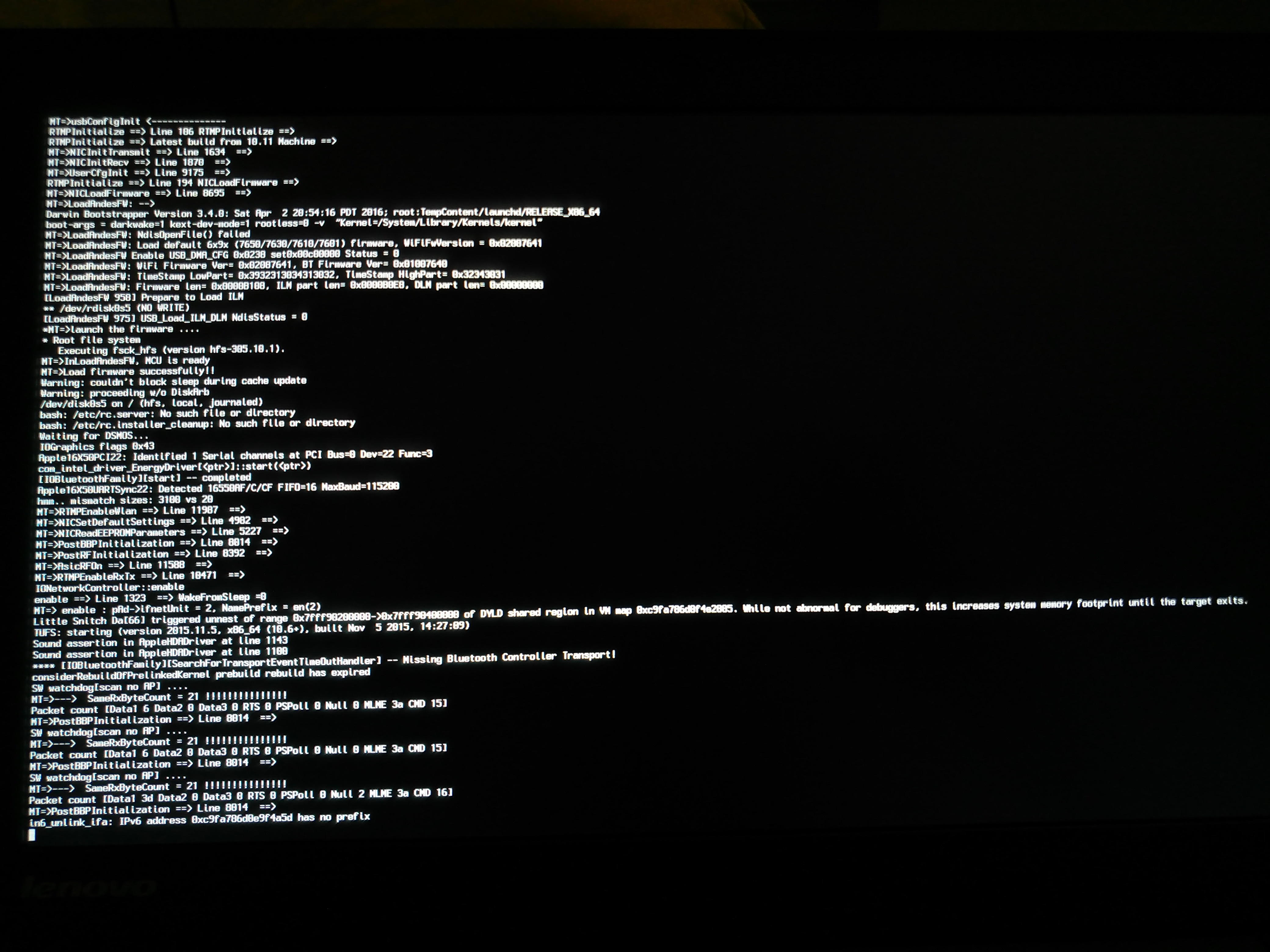
Same problem with my Desktop.I found that i can use only the version which doesn't support Sierra.
Delete the kext expect of Fakesmc doesn't help.
Don't know why.
My Desktop has problems after update,either,but different response in verbose mode.
[Success] ASUS Z9PE-D8 WS Dual E5-2620 v2 GTX660Ti 32Gb
Maybe i make some mistakes with clover settings,could anyone take a look?
Thanks!
Lenovo Thinkpad x240
Intel core i5 4300u
HD4400
1920x1080
I update my laptop clover to the latest and want to update to Sierra,but i cannot even boot 10.11.6.
Same problem with my Desktop.I found that i can use only the version which doesn't support Sierra.
Delete the kext expect of Fakesmc doesn't help.
Don't know why.
My Desktop has problems after update,either,but different response in verbose mode.
[Success] ASUS Z9PE-D8 WS Dual E5-2620 v2 GTX660Ti 32Gb
Maybe i make some mistakes with clover settings,could anyone take a look?
Thanks!