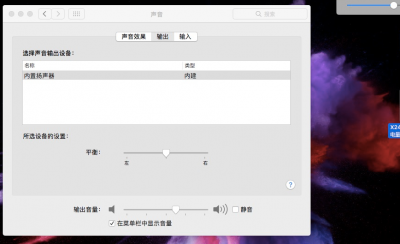- Joined
- Aug 28, 2017
- Messages
- 6
- Motherboard
- Lenovo ThinkPad X240(Clover)
- CPU
- i5-4200U/HM87
- Graphics
- Intel HD4400, 1920*1080
Actually my touchpad experience is not so good, either. I think it's because of the touchpad itself but not the kext.
I use VoodooPS2Controller to make it just work with two fingers, SmartTouchpad can support more finger gestures(three or four fingers), but these are working not so smoothly on this touchpad so i decided to only use VoodooPS2Controller.
Secondary click with two fingers works for me when using VoodooPS2Controller, also left click and scroll with two fingers.
When you want to have a experience like original Mac, you can consider buying a Magic Touchpad 2. From my perspective it's the only way to get better touchpad experience.
Of course, Bluetooth must workEither modify the white list to change a Wifi Card or use USB Bluetooth
For DSDT and SSDT, i had paid some time trying to patching them. Because i had a lot of errors using other one's DSDT (my BIOS Version is different with others) so i suggest you making them yourself. I take steps in X250 guide
https://www.tonymacx86.com/threads/guide-lenovo-x250.206197/
The problem is I couldn't find a way to do right click when using VoodooPS2Controller, this is unacceptable... Thank you for your advice, I will try it later.
I bought an external wifi card with compatible chipset, but haven't considered about BT. I mainly use Logi MX master so I think it's OK to work without BT
Thanks for the link, I will read it in the weekend to learn how to do DSDT and SSDT work, this seems interesting but time-consuming.