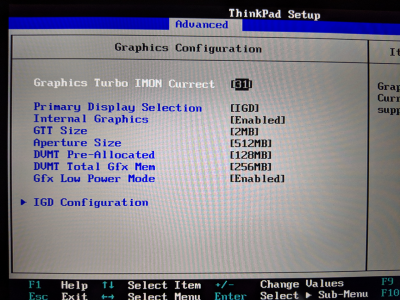- Joined
- Dec 24, 2018
- Messages
- 25
- Motherboard
- Z170 Fatality Mini-ITX
- CPU
- i7-6770
Dear Hackintoshers,
Thinkpad Carbon X1 (2nd Gen)
X1 Carbon Specs:
CPU: Intel Core I7-4600U
GPU: Intel HD Graphics 4400 @ 2560*1440
OS: 10.14.2 using traditional Rehabman CLOVER and basic EFI Plist
Product Link.
I got the following laptop already running Mojave stably. I have been reading a lot about getting HD4400 running and got me really confused on how to approach enabling Graphics Support. The ones I found regarding my laptop are not the same CPU/GPU architecture or the same architecture but desktop model.
On my reading, it looks like I need to change the DVMT pre-allocated memory to increase the 32MB but got lost on how to use DSDT/SSDT to inject APPL. UPDATE: I was able to unlock the Advance BIOS Settings and am able to change DVMT values and might help tweaking the video. Also, I am including the debug files as instructed on the "How to report problems FAQ".
Attached is my CLOVER Folder, the debug file, the screenshot of the BIOS Settings page to change DVMT values and the screenshot with the graphics situation I am experiencing. Any help will be greatly appreciated.
Thanks in advance!
Joed
Thinkpad Carbon X1 (2nd Gen)
X1 Carbon Specs:
CPU: Intel Core I7-4600U
GPU: Intel HD Graphics 4400 @ 2560*1440
OS: 10.14.2 using traditional Rehabman CLOVER and basic EFI Plist
Product Link.
I got the following laptop already running Mojave stably. I have been reading a lot about getting HD4400 running and got me really confused on how to approach enabling Graphics Support. The ones I found regarding my laptop are not the same CPU/GPU architecture or the same architecture but desktop model.
On my reading, it looks like I need to change the DVMT pre-allocated memory to increase the 32MB but got lost on how to use DSDT/SSDT to inject APPL. UPDATE: I was able to unlock the Advance BIOS Settings and am able to change DVMT values and might help tweaking the video. Also, I am including the debug files as instructed on the "How to report problems FAQ".
Attached is my CLOVER Folder, the debug file, the screenshot of the BIOS Settings page to change DVMT values and the screenshot with the graphics situation I am experiencing. Any help will be greatly appreciated.
Thanks in advance!
Joed
Attachments
Last edited: