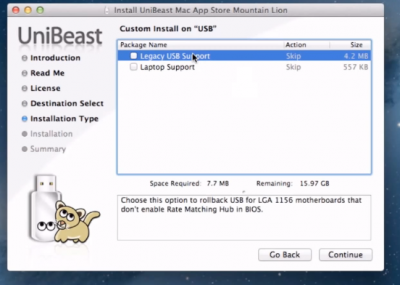- Joined
- Oct 18, 2012
- Messages
- 18
- Motherboard
- t500
- CPU
- i7
- Graphics
- hd3000
- Mac
- Classic Mac
- Mobile Phone
Hi, I posted this in general help, and as a noob I have no idea to transfer from one spot to the other, so this may go against the rules, let me know if it did... but anyhoo
Hi everyone, I am sorry if my issues have been answered before or if it's a simple fix. Truth is I've been looking at forums and help guides for close to 4 days and still can't figure out what to do. If there is already a fix for my problems, please let me know and some direction/links would be amazing. Anyways heres the scoop.
With GE=No, I can install OSX using Unibeast, but when I try to boot, I am getting this on -v GraphicsEnabled=No...

and the very bottom line below all that says [BluetoothHCIController][Start]--Completed
I don't know what's going on and any advice would be amazing. Here are my specs
Lenovo w530 with i7 processor
8 gigs of ram
Windows 7 Ultimate
K1000M Nvidia video card
320gb 7200rpm hard drive
Mac is installed on partition 1, windows on partition 2. Thanks a lot in advance for any advice!! As soon as this is figured out I'll write a step by step guide for this computer
Hi everyone, I am sorry if my issues have been answered before or if it's a simple fix. Truth is I've been looking at forums and help guides for close to 4 days and still can't figure out what to do. If there is already a fix for my problems, please let me know and some direction/links would be amazing. Anyways heres the scoop.
With GE=No, I can install OSX using Unibeast, but when I try to boot, I am getting this on -v GraphicsEnabled=No...

and the very bottom line below all that says [BluetoothHCIController][Start]--Completed
I don't know what's going on and any advice would be amazing. Here are my specs
Lenovo w530 with i7 processor
8 gigs of ram
Windows 7 Ultimate
K1000M Nvidia video card
320gb 7200rpm hard drive
Mac is installed on partition 1, windows on partition 2. Thanks a lot in advance for any advice!! As soon as this is figured out I'll write a step by step guide for this computer