- Joined
- Jan 5, 2014
- Messages
- 6
- Motherboard
- Lenovo ThinkPad T510
- CPU
- Intel i7 vPro 2.7 GHz 4 Core
- Graphics
- NVIDIA NVS 3100M
- Mac
- Classic Mac
- Mobile Phone
Hey guys! So I need a hand finding out about if I can or cannot, and going about installing OS X Mavericks on my school's Lenovo. I DO have full permission from the school to do this, as long as I keep Windows 7 installed. I ran the specs through a program, and here are my results.
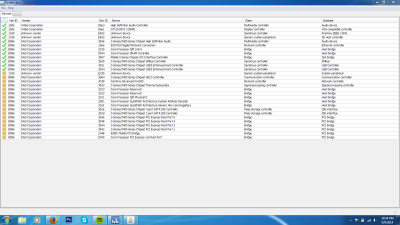
If you have any other questions, don't hesitate to ask because I would like to get it done and out of the way as soon as possible.
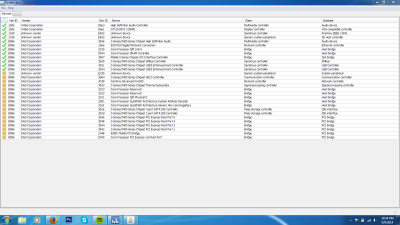
If you have any other questions, don't hesitate to ask because I would like to get it done and out of the way as soon as possible.
