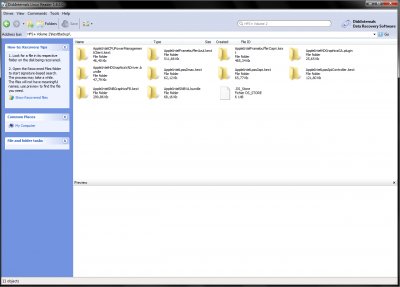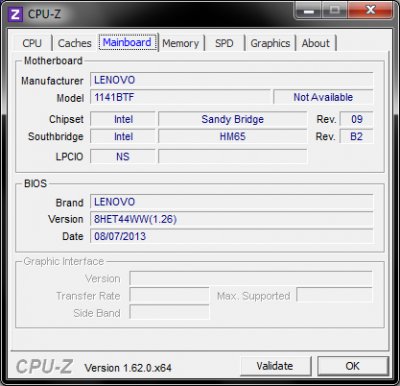- Joined
- Apr 19, 2014
- Messages
- 49
- Motherboard
- Lenovo Thinkpad E420 - 1141BTF Motherboard
- CPU
- Intel Core i3-2350m 2.30 GHz
- Graphics
- Intel HD Graphics 3000
- Mac
- Classic Mac
- Mobile Phone
Hi,
I just attempted my first Hackintosh on the same laptop, I was aware of the black screen problem, read this forum since a while, that was really helpful.
Skip the quote below if that's too long, I mention my setup and where I am so far.
Couldn't get video to work as well...
You've asked for lspci -nn output. Here it is. I have the same model, but with a Intel Core i3-2350m CPU.
From the moment I copy AppleIntelHD3000Graphics.kext, AppleIntelHD3000GraphicsGA.plugin, AppleIntelSNBGraphicsFB.kext in S/L/E (Well, I don't copy, I use KextBeast, which also fix permissions), and reboot, I also get the blackscreen, no matter if my definition is MacBook Pro 8.1 or MacMini.
I notice the keyboard output and sound still work. I cannot test VNC, because it asks to be activated with a license and I have no Internet.
May I ask how did you managed to get Internet working, wired probably? I know Wifi won't work unless you swap the card and modify the BIOS (Won't attempt this), but I assume you managed to get connected to Internet at all? That would be really helpful.
Thanks, if anyone can help me with that!
EDIT: I just noticed this is a forum for Lion, and I use Mavericks (I attempted Mavericks I guess, because I knew Lion had this problem... Mavericks was not CONFIRMED to have the same problem, so that was nicer to attempt my first Hackintosh, and not knowing if the problem would also happen with Mavericks.
Is Mavericks a problem in that case ? (It runs really well actually)
I just attempted my first Hackintosh on the same laptop, I was aware of the black screen problem, read this forum since a while, that was really helpful.
Skip the quote below if that's too long, I mention my setup and where I am so far.
I attempted to install Mavericks, and after moving the AppleIntel* Kext, suceeded with the install on my first try.
Also installed a basic battery Kext which work perfectly (VoodooBattery? Not sure). Managed to get sound working with VoodooHDA, did not applied any DSDT patches, not used to it yet (I try).
I also got installed Chimera on the hard drive succesfully - people reported that this laptop cannot boot on GPT disk, I can't confirm, but I patched the installer for MBR, then booted from Unibeast, installed Chimera from Multibeast as well. I had to apply the fix for boot:0 error, the 4k sectors. I had "boot0:done boot:0 error". Applied the fix, and now I have a working triple-boot, Windows, OS X and Linux on one SSD (mSATA) drive.
Couldn't get video to work as well...
You've asked for lspci -nn output. Here it is. I have the same model, but with a Intel Core i3-2350m CPU.
Code:
00:00.0 Host bridge [0600]: Intel Corporation 2nd Generation Core Processor Family DRAM Controller [8086:0104] (rev 09)
00:02.0 VGA compatible controller [0300]: Intel Corporation 2nd Generation Core Processor Family Integrated Graphics Controller [8086:0116] (rev 09)
00:16.0 Communication controller [0780]: Intel Corporation 6 Series/C200 Series Chipset Family MEI Controller #1 [8086:1c3a] (rev 04)
00:1a.0 USB controller [0c03]: Intel Corporation 6 Series/C200 Series Chipset Family USB Enhanced Host Controller #2 [8086:1c2d] (rev 04)
00:1b.0 Audio device [0403]: Intel Corporation 6 Series/C200 Series Chipset Family High Definition Audio Controller [8086:1c20] (rev 04)
00:1c.0 PCI bridge [0604]: Intel Corporation 6 Series/C200 Series Chipset Family PCI Express Root Port 1 [8086:1c10] (rev b4)
00:1c.1 PCI bridge [0604]: Intel Corporation 6 Series/C200 Series Chipset Family PCI Express Root Port 2 [8086:1c12] (rev b4)
00:1c.2 PCI bridge [0604]: Intel Corporation 6 Series/C200 Series Chipset Family PCI Express Root Port 3 [8086:1c14] (rev b4)
00:1c.3 PCI bridge [0604]: Intel Corporation 6 Series/C200 Series Chipset Family PCI Express Root Port 4 [8086:1c16] (rev b4)
00:1c.7 PCI bridge [0604]: Intel Corporation 6 Series/C200 Series Chipset Family PCI Express Root Port 8 [8086:1c1e] (rev b4)
00:1d.0 USB controller [0c03]: Intel Corporation 6 Series/C200 Series Chipset Family USB Enhanced Host Controller #1 [8086:1c26] (rev 04)
00:1f.0 ISA bridge [0601]: Intel Corporation HM65 Express Chipset Family LPC Controller [8086:1c49] (rev 04)
00:1f.2 SATA controller [0106]: Intel Corporation 6 Series/C200 Series Chipset Family 6 port SATA AHCI Controller [8086:1c03] (rev 04)
00:1f.3 SMBus [0c05]: Intel Corporation 6 Series/C200 Series Chipset Family SMBus Controller [8086:1c22] (rev 04)
02:00.0 Ethernet controller [0200]: Realtek Semiconductor Co., Ltd. RTL8111/8168/8411 PCI Express Gigabit Ethernet Controller [10ec:8168] (rev 06)
03:00.0 System peripheral [0880]: Ricoh Co Ltd PCIe SDXC/MMC Host Controller [1180:e823] (rev 07)
08:00.0 Network controller [0280]: Realtek Semiconductor Co., Ltd. RTL8188CE 802.11b/g/n WiFi Adapter [10ec:8176] (rev 01)From the moment I copy AppleIntelHD3000Graphics.kext, AppleIntelHD3000GraphicsGA.plugin, AppleIntelSNBGraphicsFB.kext in S/L/E (Well, I don't copy, I use KextBeast, which also fix permissions), and reboot, I also get the blackscreen, no matter if my definition is MacBook Pro 8.1 or MacMini.
I notice the keyboard output and sound still work. I cannot test VNC, because it asks to be activated with a license and I have no Internet.
May I ask how did you managed to get Internet working, wired probably? I know Wifi won't work unless you swap the card and modify the BIOS (Won't attempt this), but I assume you managed to get connected to Internet at all? That would be really helpful.
Thanks, if anyone can help me with that!
EDIT: I just noticed this is a forum for Lion, and I use Mavericks (I attempted Mavericks I guess, because I knew Lion had this problem... Mavericks was not CONFIRMED to have the same problem, so that was nicer to attempt my first Hackintosh, and not knowing if the problem would also happen with Mavericks.
Is Mavericks a problem in that case ? (It runs really well actually)