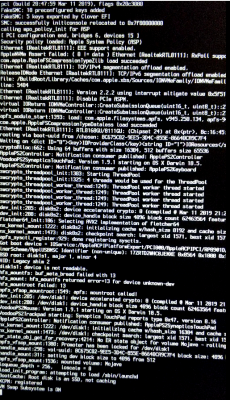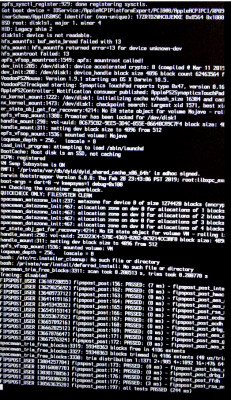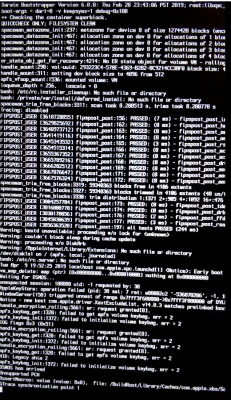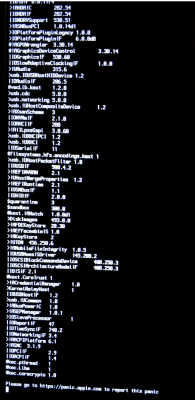- Joined
- May 11, 2015
- Messages
- 6
- Motherboard
- Lenovo Thinkpad e580
- CPU
- i5-8250U
- Graphics
- Intel UHD Graphics 620
- Mobile Phone
Hey there, I've installed macOs Mojave using UniBeast and it's booting when I start it using my USB, but when I try to boot it without USB, I see the Clover menu but when it comes to the finish of booting (progress bar below the apple logo is almost at 100%) it's simply rebooting.
I've installed some kexts using Multibeast including Clover - it didn't help, then I've installed Clover by itself - nothing has changed.
What could be the source of the issue?
Here are some screenshots I could capture.
I've installed some kexts using Multibeast including Clover - it didn't help, then I've installed Clover by itself - nothing has changed.
What could be the source of the issue?
Here are some screenshots I could capture.