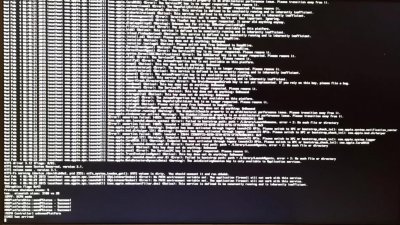RehabMan
Moderator
- Joined
- May 2, 2012
- Messages
- 181,058
- Motherboard
- Intel DH67BL
- CPU
- i7-2600K
- Graphics
- HD 3000
- Mac
- Mobile Phone
During my last test, I did not try using any flags. Which ones do you recommend using? Thanks.
Which bootloader are you using? For your machine, you should use Clover.
See here: http://www.tonymacx86.com/yosemite-...oting-os-x-installer-laptops-clover-uefi.html