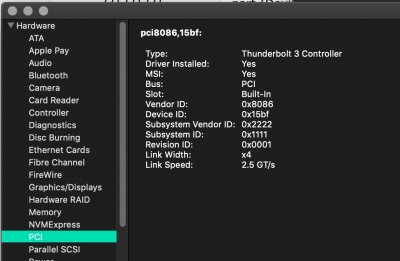- Joined
- Jan 19, 2016
- Messages
- 24
- Motherboard
- Lenovo Thinkpad X230
- CPU
- i5-3320M
- Graphics
- HD 4000
- Mobile Phone
Hi Folks,
following scenario:
My hardware is as follows: T480s + HP Omen Accelerator (AMD RX580)
I already tried different patches (THBT.aml from T480S repo and TB3.aml from this thread.)
Thanks in advance! Phil
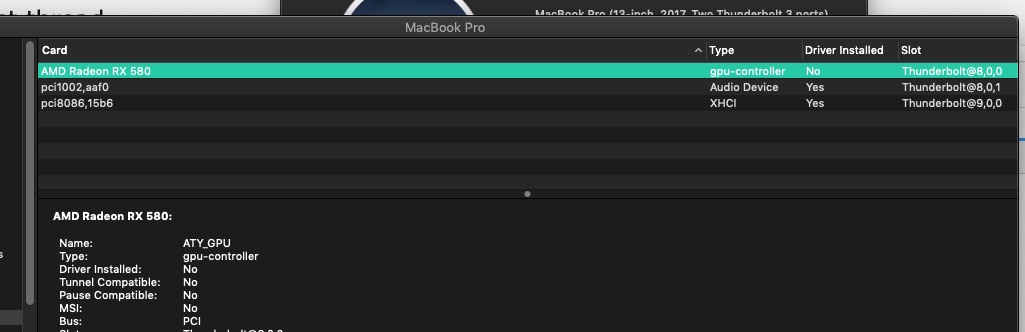
I attached my ioreg dumps (MacBook Pro (Mid-2017) - everything working, ThinkPad with and without TB3 patches and the EFI folder)
following scenario:
My hardware is as follows: T480s + HP Omen Accelerator (AMD RX580)
I already tried different patches (THBT.aml from T480S repo and TB3.aml from this thread.)
- without TB-3 or THBT.aml injected, the eGPU is detected when connected before boot, spins up and works fine so far. But: That way it is not hot-pluggable and laptop crashes, when the cable is removed (maybe because ioregexplorer shows the GPU at "<"onboard-2">" and macOS does not prepare for this device to be removed?)
- with one of the patches involved, the GPU is detected in System Report -> PCI and ioregexplorer (Just as on my MacBook - as <"external">, even the device trees look like the same) , hotplugging works just fine but the GPU decides not to spin up
Thanks in advance! Phil
I attached my ioreg dumps (MacBook Pro (Mid-2017) - everything working, ThinkPad with and without TB3 patches and the EFI folder)