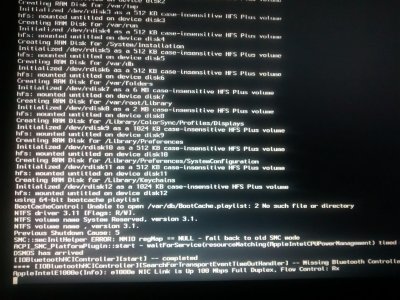- Joined
- Feb 21, 2014
- Messages
- 11
- Motherboard
- Mavericks 10.9
- CPU
- Intel Core i3 4330 3.50GHz
- Mac
- Mobile Phone
Hi,
I have a Lenovo T410 laptop in which I successfully installed Mountain Lion version 10.8.3 using this guide here.
My laptop spec: Laptop: Lenovo T410 Type 2537 | i5-520m 2.4GHz | BIOS 1.35 | Intel HD Graphics - 1440x900| OS X 10.8.3
Because it is 10.8.3 I cannot install XCode from app store and my main purpose of installing Hackintosh is using XCode to get into IOS programming.
I therefore, tried to upgrade to mavericks (10.9) using the same method as the one shown in above thread.
I create a unibeast USB drive with Mavericks on it and inserted into the laptop. I booted it up with the flag of "-v npci=0x2000" again but I am keep getting stuck on the step as shown in the attached image.
If anyone can help, that would be great.
View attachment 84379
I have a Lenovo T410 laptop in which I successfully installed Mountain Lion version 10.8.3 using this guide here.
My laptop spec: Laptop: Lenovo T410 Type 2537 | i5-520m 2.4GHz | BIOS 1.35 | Intel HD Graphics - 1440x900| OS X 10.8.3
Because it is 10.8.3 I cannot install XCode from app store and my main purpose of installing Hackintosh is using XCode to get into IOS programming.
I therefore, tried to upgrade to mavericks (10.9) using the same method as the one shown in above thread.
I create a unibeast USB drive with Mavericks on it and inserted into the laptop. I booted it up with the flag of "-v npci=0x2000" again but I am keep getting stuck on the step as shown in the attached image.
If anyone can help, that would be great.
View attachment 84379