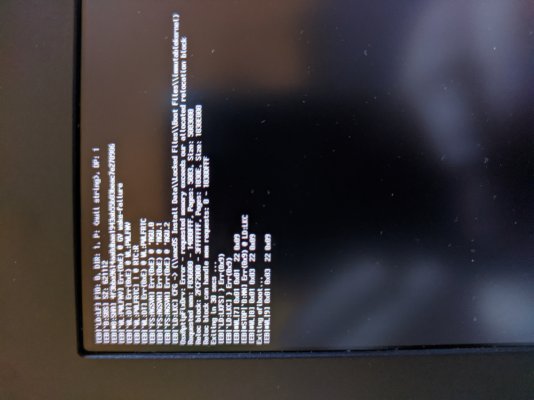- Joined
- Dec 31, 2011
- Messages
- 18
- Motherboard
- Big Bang Xpower
- CPU
- i7-920
- Graphics
- GTX 480
Hello everyone, this topic is to document my progress installing mOS Mojave onto my gently used P51 Mobile Workstation.
Laptop Specifications
Model: Lenovo P51
Processor: Xeon E3-1505M [SkyLake, 4-Core, 2.80GHz-3.70GHz]
Memory: Hynix 16GBx4 - 64GB DDR4 2400
Graphics: Intel P630, Nvidia Quadro 2200M
Storage: M.2 - Samsung PM981 1TB NVMe
Storage: M.2 - Samsung 970EVO 2TB NVMe
Storage: SATA - Samsung 4TB SSD
Screen Resolution: 3840x2160
Current Status ... How to get QE/CI working on Intel P630???
1.19 - Getting up to Speed from past week.
- Upon receiving the laptop, I tested the hardware. Everything is in working order.
- Made an external Windows Recovery drive.
- Created USB Mojave Installer as per Rehabman's Instructions.
- Changed UEFI Settings to Rehabman's Recommended Settings.
- Installer will not boot. Noticed a hang when initializing graphics.
- Installer boots if I place UEFI GFX setting to Hybrid Graphics mode to use integrated Intel GFX and Disable "Inject Intel" in clover.
- First attempt to install. Noticed an issue with formatting the PM981 M.2 Drive to install mOS.
- After repeated attempts, finally got the drive to format, and installation to complete. However, the next installation step was never visible in Clover. First roadblock.
--- This is due to something inherent to the PM981 not playing well with mOS drivers. The issue is complicated, and most topics on this recommend the easy fix, which is to not use the PM981 and purchase a new NVMe drive that will actually work. Since I intended to expand the storage anyway, I purchased the 970EVO. The PM981 has been removed and sidelined temporarily during this process. I do intend on coming back and hopefully getting it to work 100% with mOS. If all fails, I can disable it for mOS and use it as a Windows drive, or sell it off and get a new drive.
1.20 - Rinse, Fresh Install
- Boot into installer using GFX Disable mentioned above.
- Installed Phase 1 successfully to the 970EVO.
- Boot from USB into Phase 2... Success.
- Mojave Installation Complete.
- Installed Clover UEFI.
- Replaced System EFI with USB EFI to enable independent booting.
- Installed Intel Ethernet Kext.
1.21 - ???
-- Resolution uses full 4K w/o scaling. Display settings allows 1080p. Using this for time being. Assume this will be fixed once GFX are fixed properly.
-- No QE/CI
-- No Sound Yet
-- Bluetooth seems to be recognized, but opening panel does not discover anything.
-- No Wifi. Pretty sure I have an Intel Card. 90% sure I've read these just won't work ever.
-- Power Management? Sleep? Seems like a pipe dream.
-- Noticed mOS tried to enroll fingerprint during setup for TouchID, but failed. Is there a possibility of getting fingerprint scanner to work? Need to investigate.
-- Sometimes will get random KP during boot. Will revisit once system has stabilized.
-- Other News: Purchased 4TB SSD. Need P51 SATA connector to arrive before this can be tested.
1.22 - My head Hurts
- Started working on DSDT/SSDT as this might help with various issues.
- Using Rehabman's Guide "Patching Laptop DSDT/SSDTs"
- Followed all instructions, extracted aml files and disassembled to dsl.
- Cannot compile. Running into syntax errors. Cannot resolve syntax errors without breaking more things.
- Checked to see if disassembly is causing problems (I'm on Skylake). Disassembled using -da.
- Checked again. Same exact errors. Need an expert eye.
-- Uploaded untouched aml files, disassembled dsl files, and disassembled dsl files with -da.
1.23 - Banzai
- Took another crack at the disassembled DSDT file (straight, no -da, no ref.txt)
- Found the root cause of all my problems was in the first few lines of code. Deleting 6 characters solved everything I was struggling with for 6 hours yesterday. Programming in a nutshell.
- DSDT compiled successfully.
- Checked SSDTs. All compiled.
- Exported AML files to backup.
- Reading through "Disabling Discrete Graphics in Dual-GPU Laptops"
- Taking break from SSDT.
- Read through "Intel Framebuffer Patching using WhateverGreen", Edited Config.
- Rebooted. Nothing, as expected. Still have to disable discrete card in SSDT first, I'm assuming.
1.24 -
- Running test. Placed GFX in Discrete mode in UEFI, Inject Nvidia in Clover. Laptop recognizes "Lenovo Quadro M2200" in SysInfo. No VRAM However.
...
Laptop Specifications
Model: Lenovo P51
Processor: Xeon E3-1505M [SkyLake, 4-Core, 2.80GHz-3.70GHz]
Memory: Hynix 16GBx4 - 64GB DDR4 2400
Graphics: Intel P630, Nvidia Quadro 2200M
Storage: M.2 - Samsung PM981 1TB NVMe
Storage: M.2 - Samsung 970EVO 2TB NVMe
Storage: SATA - Samsung 4TB SSD
Screen Resolution: 3840x2160
Current Status ... How to get QE/CI working on Intel P630???
1.19 - Getting up to Speed from past week.
- Upon receiving the laptop, I tested the hardware. Everything is in working order.
- Made an external Windows Recovery drive.
- Created USB Mojave Installer as per Rehabman's Instructions.
- Changed UEFI Settings to Rehabman's Recommended Settings.
- Installer will not boot. Noticed a hang when initializing graphics.
- Installer boots if I place UEFI GFX setting to Hybrid Graphics mode to use integrated Intel GFX and Disable "Inject Intel" in clover.
- First attempt to install. Noticed an issue with formatting the PM981 M.2 Drive to install mOS.
- After repeated attempts, finally got the drive to format, and installation to complete. However, the next installation step was never visible in Clover. First roadblock.
--- This is due to something inherent to the PM981 not playing well with mOS drivers. The issue is complicated, and most topics on this recommend the easy fix, which is to not use the PM981 and purchase a new NVMe drive that will actually work. Since I intended to expand the storage anyway, I purchased the 970EVO. The PM981 has been removed and sidelined temporarily during this process. I do intend on coming back and hopefully getting it to work 100% with mOS. If all fails, I can disable it for mOS and use it as a Windows drive, or sell it off and get a new drive.
1.20 - Rinse, Fresh Install
- Boot into installer using GFX Disable mentioned above.
- Installed Phase 1 successfully to the 970EVO.
- Boot from USB into Phase 2... Success.
- Mojave Installation Complete.
- Installed Clover UEFI.
- Replaced System EFI with USB EFI to enable independent booting.
- Installed Intel Ethernet Kext.
1.21 - ???
-- Resolution uses full 4K w/o scaling. Display settings allows 1080p. Using this for time being. Assume this will be fixed once GFX are fixed properly.
-- No QE/CI
-- No Sound Yet
-- Bluetooth seems to be recognized, but opening panel does not discover anything.
-- No Wifi. Pretty sure I have an Intel Card. 90% sure I've read these just won't work ever.
-- Power Management? Sleep? Seems like a pipe dream.
-- Noticed mOS tried to enroll fingerprint during setup for TouchID, but failed. Is there a possibility of getting fingerprint scanner to work? Need to investigate.
-- Sometimes will get random KP during boot. Will revisit once system has stabilized.
-- Other News: Purchased 4TB SSD. Need P51 SATA connector to arrive before this can be tested.
1.22 - My head Hurts
- Started working on DSDT/SSDT as this might help with various issues.
- Using Rehabman's Guide "Patching Laptop DSDT/SSDTs"
- Followed all instructions, extracted aml files and disassembled to dsl.
- Cannot compile. Running into syntax errors. Cannot resolve syntax errors without breaking more things.
- Checked to see if disassembly is causing problems (I'm on Skylake). Disassembled using -da.
- Checked again. Same exact errors. Need an expert eye.
-- Uploaded untouched aml files, disassembled dsl files, and disassembled dsl files with -da.
1.23 - Banzai
- Took another crack at the disassembled DSDT file (straight, no -da, no ref.txt)
- Found the root cause of all my problems was in the first few lines of code. Deleting 6 characters solved everything I was struggling with for 6 hours yesterday. Programming in a nutshell.
- DSDT compiled successfully.
- Checked SSDTs. All compiled.
- Exported AML files to backup.
- Reading through "Disabling Discrete Graphics in Dual-GPU Laptops"
- Taking break from SSDT.
- Read through "Intel Framebuffer Patching using WhateverGreen", Edited Config.
- Rebooted. Nothing, as expected. Still have to disable discrete card in SSDT first, I'm assuming.
1.24 -
- Running test. Placed GFX in Discrete mode in UEFI, Inject Nvidia in Clover. Laptop recognizes "Lenovo Quadro M2200" in SysInfo. No VRAM However.
...
Last edited: