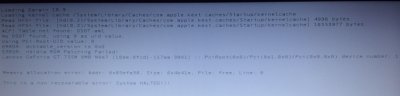- Joined
- Jan 19, 2014
- Messages
- 44
- Motherboard
- Lenovo IdeaPad Y410P
- CPU
- IntelCore i7-4700MQ (Haswell)
- Graphics
- NVIDIA GT755M/Intel HD 4600 (integrated)
- Mac
- Classic Mac
- Mobile Phone
So this was my first attempt at a hackintosh. I managed using UniBeast to install mavericks on my hdd. I fixed the 4k sector issue, patched the mach_kernel, and I selected easy install using MultiBeast. I don't have audio enabled yet and I can't for the life of me get the graphics working. I'm stuck at the lowest resolution. My computer has a NVIDIA GT755M and integrated Intel HD 4600 (HD 5000). I'm pretty sure both of these are supported natively by Mac OS. When I boot with "GraphicsEnabler=Yes" I get "ERROR: dctable_version is 0x0" and "ERROR: nVidia ROM Patching Failed!" then "Lenovo GeForce Gt 755M 0MB NVe7 [10de:0fcd] - [17aa:3801] :: Pci ROOT (0x0)/Pci(0x1,0x0)/Pci(0x0,0x0) device number: 1" and finally "Memory allocation error! Addr:" non recoverable error etc.
Booting normally with graphics enabler off I get this error several times, although I can still boot into OS X. "GeForceSensors (pci1): [Fatal] unable to shadow VBIOS"
I removed all of the Ati, and GeForce kexts and rebuilt cache with kext utility. I would like to know what these errors mean and how to fix them and enable accelerated graphics support (with either gpu). Btw I have already tried all IGPlatform ID's for the HD 4600/5000 and I am using the Chimera with the latest bootloaders and GraphicsEnabler set to no by default.
Booting normally with graphics enabler off I get this error several times, although I can still boot into OS X. "GeForceSensors (pci1): [Fatal] unable to shadow VBIOS"
I removed all of the Ati, and GeForce kexts and rebuilt cache with kext utility. I would like to know what these errors mean and how to fix them and enable accelerated graphics support (with either gpu). Btw I have already tried all IGPlatform ID's for the HD 4600/5000 and I am using the Chimera with the latest bootloaders and GraphicsEnabler set to no by default.