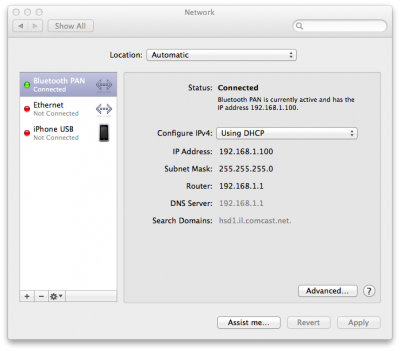RehabMan
Moderator
- Joined
- May 2, 2012
- Messages
- 181,058
- Motherboard
- Intel DH67BL
- CPU
- i7-2600K
- Graphics
- HD 3000
- Mac
- Mobile Phone
So I tried all the numbers again for IntelAzulFB. Most made the display blank, or froze on a black screen in verbose. Only one, IntelAzulFB=10, gave me an actual error to work on.View attachment 80973 This is where it has stopped every time. Just a reminder, I do have the patched mach_kernel.
Nvidia drivers are still loading. You need to remove all nvidia drivers (NV*, Geforce*), then go back to testing IntelAzulFB values. All testing was invalid because of the nvidia drivers loading.