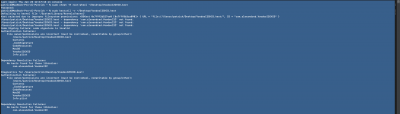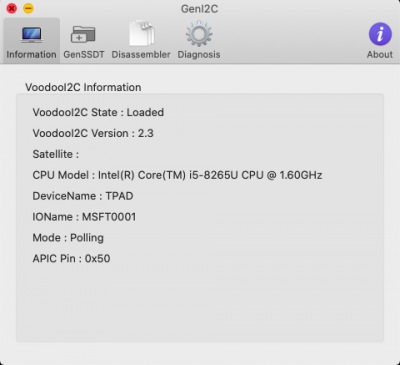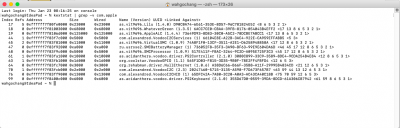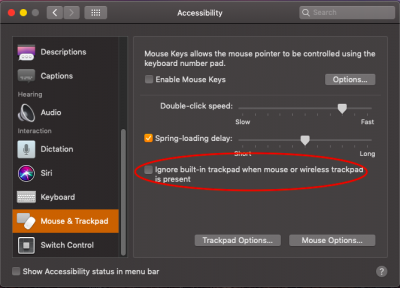- Joined
- Oct 24, 2019
- Messages
- 77
- Motherboard
- Lenovo Ideapad S340-Clover
- CPU
- i5-8265U
- Graphics
- UHD 620 1920x1080
- Mobile Phone
I did that from terminal and got this.. what does it mean?@Patrick545 VoodooI2CHID.kext might not be injecting properly. Try loading it manually to see if the trackpad works...
temporarily copy the kext to your Desktop, then from the terminal
sudo chown -R root:wheel ~/Desktop/VoodooI2CHID.kext
sudo kextutil -v ~/Desktop/VoodooI2CHID.kext
Another option might be to move the VoodooI2C and the HID satellite to /Library/Extensions