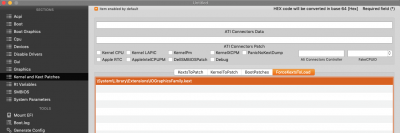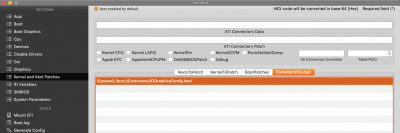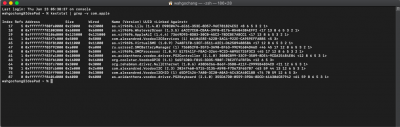- Joined
- Oct 24, 2019
- Messages
- 77
- Motherboard
- Lenovo Ideapad S340-Clover
- CPU
- i5-8265U
- Graphics
- UHD 620 1920x1080
- Mobile Phone
Hey guys, following the great guide and the EFI folder provided by @4mit in his discussion (https://www.tonymacx86.com/threads/guide-lenovo-ideapad-s340-laptop-on-catalina.288003/) me and several other people were able to install correctly Catalina on our machine, with almost everything working. Unfortunately for some of us, randomly, the trackpad isn't working. For someone else instead is working. And that seems to happen randomly and we can't figure out the problem. For example the user @4mit has the trackpad working even after trying on his machine the EFI folder from another user who can't make the trackpad works on his machine.
So looks like we are out of options and we thought we could ask for some advice from someone more expert here.
Anyone have some ideas why, in the same machine, someone has the trackpad working and someone not?
Thanks
So looks like we are out of options and we thought we could ask for some advice from someone more expert here.
Anyone have some ideas why, in the same machine, someone has the trackpad working and someone not?
Thanks