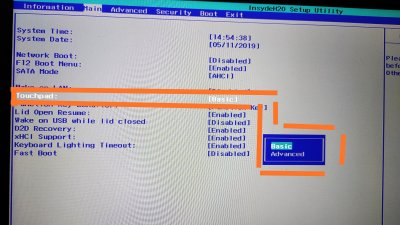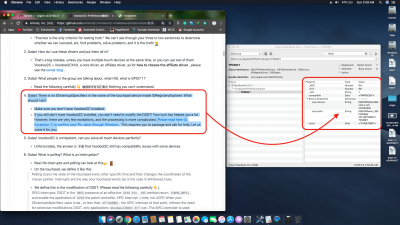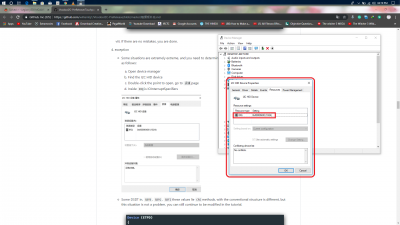- Joined
- May 20, 2017
- Messages
- 432
- Motherboard
- HP ENVY TS 14
- CPU
- i5-4200u
- Graphics
- HD 4400
- Mobile Phone
from my understanding, the numpad won't work without ApplePS2SmartTouchpad, which causes kernel panic when moved to /L/E and the new efi he shared doesn't have that. (thankfully)
as for the win, ctrl and alt keys i had the same issue, i fixed it by going to SyspPref>Keyboard>Modifier Keys (if you have two keyboards connected, be sure to change into the built-in one in the dropdown menu).
View attachment 404623
Thank you so much! I changed my keys before but i was wondering why they were incorrect ahahha
Because I removed the ApplePS2SmartTouchPad, the numeric keypad is not available and you can replace it if needed. I modified the keys to match our laptop keyboard.
Xiom, do i have to remove VoodooPS2Controller_Release_v1.9.2.kext before, to install ApplePS2SmartTouchPad.kext into EFI/C/K/O ??
Thanks for your help and contribution on this topic, i am really happy to see how this has grown around the years
Last edited: