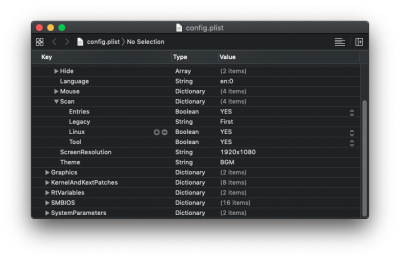- Joined
- Mar 2, 2013
- Messages
- 221
- Motherboard
- Gigabyte Z370
- CPU
- i7 8700
- Graphics
- GT640
- Mac
- Mobile Phone
I put up a query a few weeks back re a legacy multiboot system I was trying to figure out, but unfortuntely life got in the way and I had to pretty much start from scratch again - except for the osx install.
My main problem is with setting up ubuntu to be recognised by Clover.
They are on 2 separate ssd's - I disconnect the osx drive before installing ubuntu.
I've tried various suggestions - including a lot of those posted by Going Bald - but there always seems to be a problem.
This is an old machine I'm trying to get setup as a fall back and Linux learning rig so there is no UEFI option, just legacy.
I've tried various partition setups with suggested fat32 and ext3 boot partitions prior to the main root ubuntu directory and installing grub directly to them but none have worked so far.
One very specific question I have is the issue of OSX trying to initialise the linux disk on start - in one thread comment Going Bald mentioned a trick of setting up an initial hfs+j parttition of about 200MB at the start of the linux disk.
Would this mean installing grub to this or having an ext3 or fat32 boot partition after that - with the main ubuntu install root directory after that?
i tried this latter setup but ubuntu was unbootable with grub rescue coming up with filesystem unrecognisable?
Many thanks for all input on this!
Cheers!
My main problem is with setting up ubuntu to be recognised by Clover.
They are on 2 separate ssd's - I disconnect the osx drive before installing ubuntu.
I've tried various suggestions - including a lot of those posted by Going Bald - but there always seems to be a problem.
This is an old machine I'm trying to get setup as a fall back and Linux learning rig so there is no UEFI option, just legacy.
I've tried various partition setups with suggested fat32 and ext3 boot partitions prior to the main root ubuntu directory and installing grub directly to them but none have worked so far.
One very specific question I have is the issue of OSX trying to initialise the linux disk on start - in one thread comment Going Bald mentioned a trick of setting up an initial hfs+j parttition of about 200MB at the start of the linux disk.
Would this mean installing grub to this or having an ext3 or fat32 boot partition after that - with the main ubuntu install root directory after that?
i tried this latter setup but ubuntu was unbootable with grub rescue coming up with filesystem unrecognisable?
Many thanks for all input on this!
Cheers!