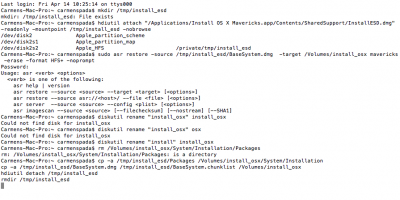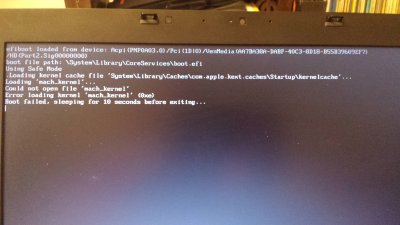Your laptop has UEFI or not?
You did not attach "Problem Reporting" files (as per FAQ).
Ok I made the USB with the MBR Partition and it loaded!
but...you were right about the Arrandale, because the boot loader doesnt show, just the initial clover screen
-tried all your coding ideas here
# temporary directory
mkdir /tmp/install_esd
# mount InstallESD.dmg in installer package
hdiutil attach "/Applications/Install OS X El Capitan.app/Contents/SharedSupport/InstallESD.dmg" -readonly -mountpoint /tmp/install_esd -nobrowse
# restore it to target
sudo asr restore -source /tmp/install_esd/BaseSystem.dmg -target /Volumes/install_osx -erase -format HFS+ -noprompt
# rename the target to be less unwieldy
diskutil rename "OS X Base System" install_osx
# remove Packages symlink
rm /Volumes/install_osx/System/Installation/Packages
# copy Packages as folder
cp -a /tmp/install_esd/Packages /Volumes/install_osx/System/Installation
# copy BaseSystem.dmg
cp -a /tmp/install_esd/BaseSystem.dmg /tmp/install_esd/BaseSystem.chunklist /Volumes/install_osx
# unmount InstallESD.dmg
hdiutil detach /tmp/install_esd
# remove temporary directory
rmdir /tmp/install_esd
but at this step.....
# remove Packages symlink
rm /Volumes/install_osx/System/Installation/Packages
it says no such volume found....or file doesnt exist or something like that....everything just stopped at this point..why?