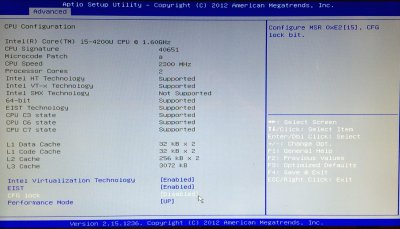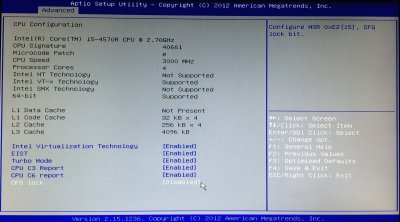- Joined
- Nov 17, 2009
- Messages
- 7,367
- Motherboard
- Z370N WIFI
- CPU
- i7 8700K
- Graphics
- HD 630
- Mac
- Classic Mac
- Mobile Phone
After a bit of testing and updating of BIOS, I found that there's a setting in the latest BRIX/BRIX PRO BIOS to allow GUID drives boot in Legacy mode, they operate DSDT-Free, and they've added an option in the AMI Aptio Setup Utility to disable MSR lock. They now boot the native kernel.
Glad to notify of the following correction to the CustoMac Nano article Correction: Latest BRIX BIOS Updates fix legacy booting and kernel issues.

BIOS/UEFI settings necessary for stock kernel usage (no xcpm system reboot):
BRIX i5-4200U
Mobile CPU
HD 4400
F5 BIOS
-Boots Legacy mode GUID drives- Optimized Defaults
-Boots stock kernel - must set Advanced > CFG lock Disabled (Configure MSR 0xE2[15], CFG lock bit.)
BRIX PRO i5-4570K
Desktop CPU
HD 5200 Iris Pro
F4 BIOS
-Boots Legacy mode GUID drives- have to turn on CSM Legacy mode to Priority in Boot Options
-Boots stock kernel - must set Advanced > CFG lock Disabled (Configure MSR 0xE2[15], CFG lock bit.)
Related:
www.tonymacx86.com/419-customac-nano-prebuilt-micro-pc.html
http://www.tonymacx86.com/members/tonymacx86/albums/bios-uefi-screenshots-brix-i5-4200u/
http://www.tonymacx86.com/members/t...-uefi-screenshots-gigabyte-brix-pro-i5-4570k/
Glad to notify of the following correction to the CustoMac Nano article Correction: Latest BRIX BIOS Updates fix legacy booting and kernel issues.
BIOS/UEFI settings necessary for stock kernel usage (no xcpm system reboot):
BRIX i5-4200U
Mobile CPU
HD 4400
F5 BIOS
-Boots Legacy mode GUID drives- Optimized Defaults
-Boots stock kernel - must set Advanced > CFG lock Disabled (Configure MSR 0xE2[15], CFG lock bit.)
BRIX PRO i5-4570K
Desktop CPU
HD 5200 Iris Pro
F4 BIOS
-Boots Legacy mode GUID drives- have to turn on CSM Legacy mode to Priority in Boot Options
-Boots stock kernel - must set Advanced > CFG lock Disabled (Configure MSR 0xE2[15], CFG lock bit.)
Related:
www.tonymacx86.com/419-customac-nano-prebuilt-micro-pc.html
http://www.tonymacx86.com/members/tonymacx86/albums/bios-uefi-screenshots-brix-i5-4200u/
http://www.tonymacx86.com/members/t...-uefi-screenshots-gigabyte-brix-pro-i5-4570k/