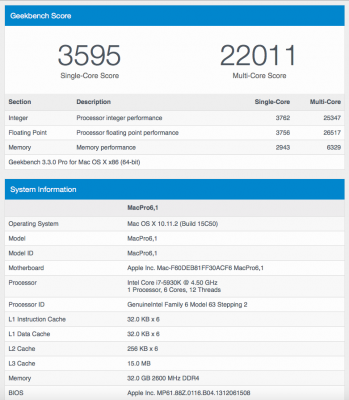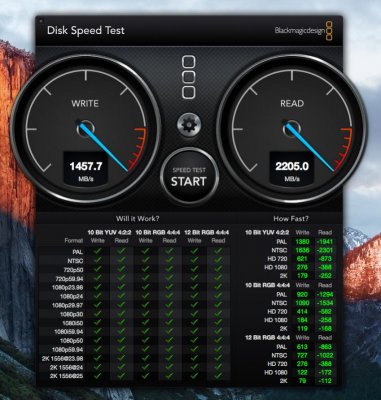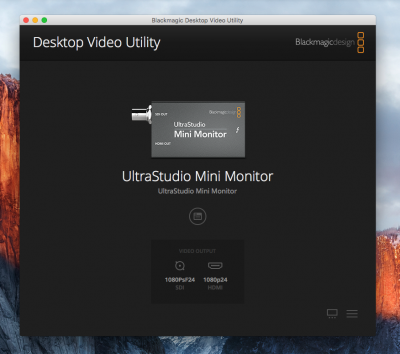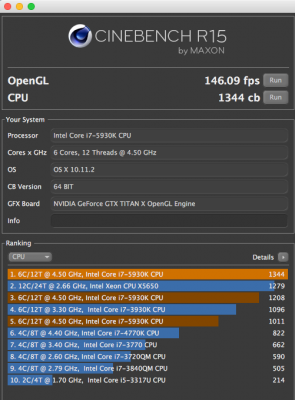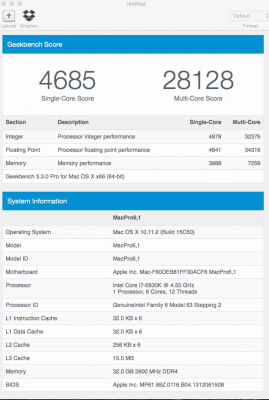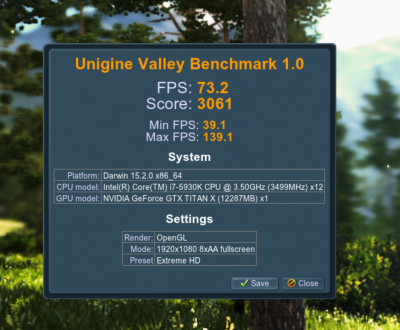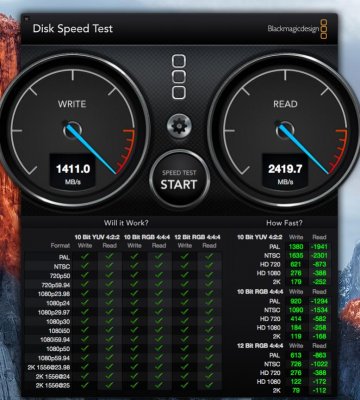- Joined
- Mar 8, 2016
- Messages
- 15
- Motherboard
- Asus X99-DELUXE/U3.1
- CPU
- i7-5930K
- Graphics
- Titan X
- Mac
- Mobile Phone
Greetings one and all. I'm about to dive balls deep into previously uncharted territory, and build myself a lovely new Hackintosh. After much deliberation (and persistent hesitation) I decided to take the plunge, so I now please ask of you who have the time and inclination to review my tentative choices for my first build. All and any feedback will be greatly appreciated.
CPU: Intel Core i7-5930K 3.5GHz 6-Core Processor
CPU Cooler: Corsair H110i GTX 104.7 CFM Liquid
Motherboard: Asus X99-DELUXE/U3.1 ATX LGA2011-3
Memory: Corsair Vengeance LPX 32GB (4 x 8GB) DDR4-2666
Storage: Samsung 950 PRO 512GB M.2-2280 SSD x 2
Storage: Seagate Constellation ES.3 4TB 3.5" 7200RPM Internal Hard Drive
Video Card: Asus GeForce GTX Titan X 12GB
Case: Corsair 780T ATX Full Tower Case
Power Supply: Corsair RMx 1000W 80+ Gold Certified Fully-Modular ATX
I/O Card: Asus Thunderbolt 2 Ports PCI Card
The primary intended use for the machine will be for DaVinci Resolve (amongst other video and photography related work).
See any potential issues arising from that lot? I'm more than willing to put the required time and effort into making my Hackintosh fully functional, but it would be hugely helpful if any of the choices were 'black-flagged' before I make the error of ordering the wrong parts.
Many thanks!
CPU: Intel Core i7-5930K 3.5GHz 6-Core Processor
CPU Cooler: Corsair H110i GTX 104.7 CFM Liquid
Motherboard: Asus X99-DELUXE/U3.1 ATX LGA2011-3
Memory: Corsair Vengeance LPX 32GB (4 x 8GB) DDR4-2666
Storage: Samsung 950 PRO 512GB M.2-2280 SSD x 2
Storage: Seagate Constellation ES.3 4TB 3.5" 7200RPM Internal Hard Drive
Video Card: Asus GeForce GTX Titan X 12GB
Case: Corsair 780T ATX Full Tower Case
Power Supply: Corsair RMx 1000W 80+ Gold Certified Fully-Modular ATX
I/O Card: Asus Thunderbolt 2 Ports PCI Card
The primary intended use for the machine will be for DaVinci Resolve (amongst other video and photography related work).
See any potential issues arising from that lot? I'm more than willing to put the required time and effort into making my Hackintosh fully functional, but it would be hugely helpful if any of the choices were 'black-flagged' before I make the error of ordering the wrong parts.
Many thanks!