neilhart
Moderator
- Joined
- May 25, 2010
- Messages
- 2,686
- Motherboard
- ASRock Fatal1ty Z270 Gaming - ITX/ac
- CPU
- i7-7700T
- Graphics
- GTX960
- Mac
- Mobile Phone
More on the M.2 device cooler:
One of the great things about building systems for yourself is that you can justify doing it right no matter how long it takes (or costs). Having the M.2 system drives run hot is something that has bugged me for several years. This is the first time that I really thought about the problem and worked on a solution.
As I now only do Mini ITX based systems, the top side M.2 socket is usually along side of the 16 bit PCIe slot and there is very little space to implement an effective M.2 air cooling solution. However if you have case design control you can easily implement a solution for the back side M.2 socket (assuming that there is a M.2 socket on the back side).
In this solution the source of the heatsink was Amazon and the part is a “Copper Heatsink K129” by Dynatron. I had purchased this part in 2015 for some other project.
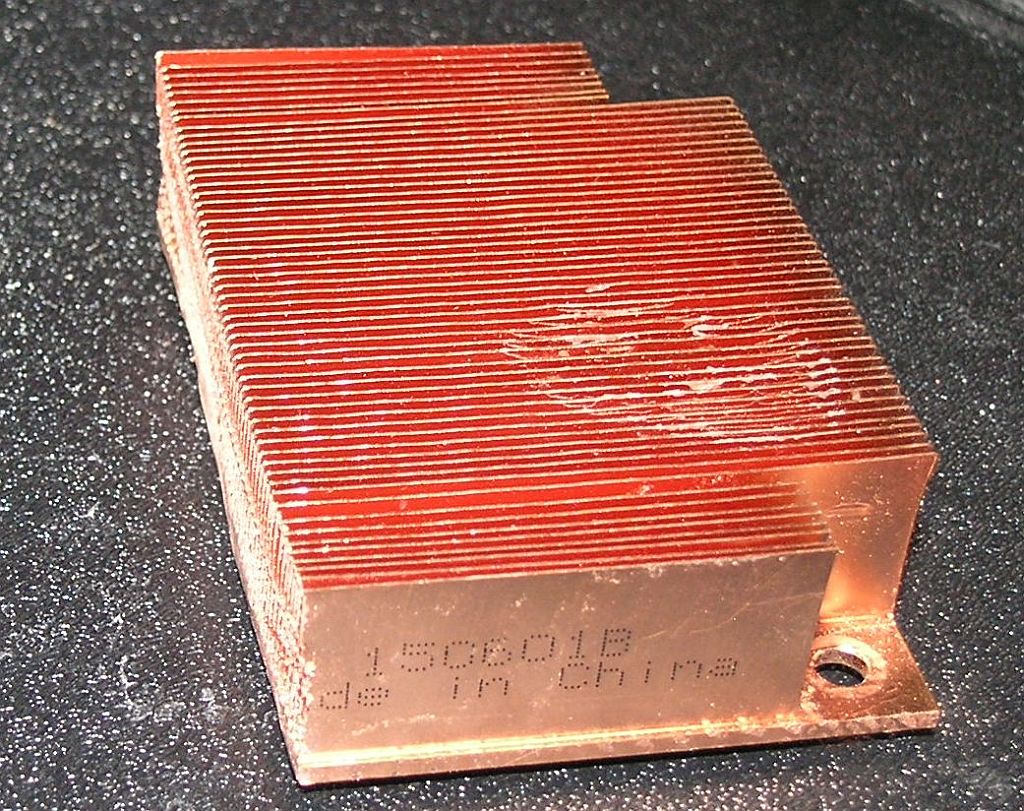
I trimmed off about 1” wide section with the fins going at right angle to the cut. Then shed both ends using only the center with the full height fins.
I did clean up the bottom but did not polish it as I used some thermal tape to bond the mod heatsink to the Samsung 970 m.2 device. This is also a test to see how robust the tape is (Amazon 25Mx20mm x 0.25mm Thermal Adhesive tape, by Al Aikenuo). The heatsink is also trapped in place by the panel and the air ducting hood.

The blower fan is from an “Intel Thermal Solution HTS1155LP” and is mounted in the side panel. I shortened the cable (4 wires for the PWM blower). I fabricated the small air duct from ABS. Both parts are secured to the panel with screws from the back.

And the finished assembly. Lends to the industrial look of the system...
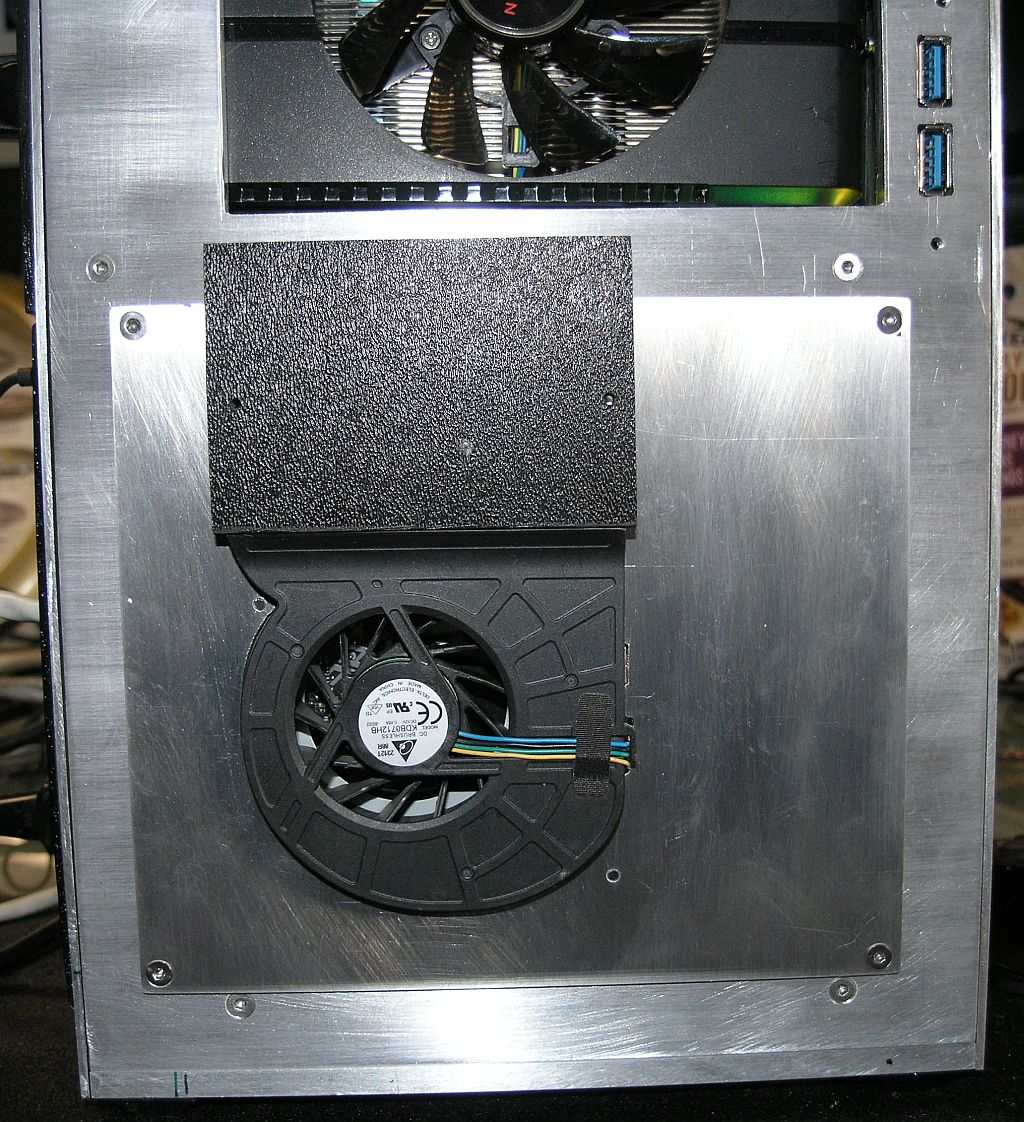
Neil
One of the great things about building systems for yourself is that you can justify doing it right no matter how long it takes (or costs). Having the M.2 system drives run hot is something that has bugged me for several years. This is the first time that I really thought about the problem and worked on a solution.
As I now only do Mini ITX based systems, the top side M.2 socket is usually along side of the 16 bit PCIe slot and there is very little space to implement an effective M.2 air cooling solution. However if you have case design control you can easily implement a solution for the back side M.2 socket (assuming that there is a M.2 socket on the back side).
In this solution the source of the heatsink was Amazon and the part is a “Copper Heatsink K129” by Dynatron. I had purchased this part in 2015 for some other project.
I trimmed off about 1” wide section with the fins going at right angle to the cut. Then shed both ends using only the center with the full height fins.
I did clean up the bottom but did not polish it as I used some thermal tape to bond the mod heatsink to the Samsung 970 m.2 device. This is also a test to see how robust the tape is (Amazon 25Mx20mm x 0.25mm Thermal Adhesive tape, by Al Aikenuo). The heatsink is also trapped in place by the panel and the air ducting hood.
The blower fan is from an “Intel Thermal Solution HTS1155LP” and is mounted in the side panel. I shortened the cable (4 wires for the PWM blower). I fabricated the small air duct from ABS. Both parts are secured to the panel with screws from the back.
And the finished assembly. Lends to the industrial look of the system...
Neil
