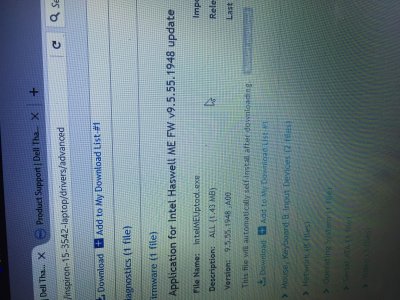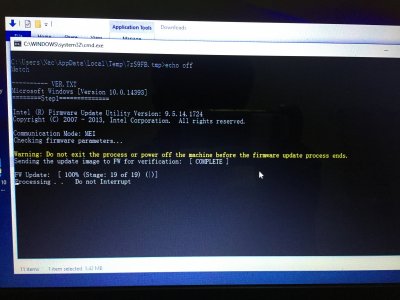- Joined
- Jan 21, 2012
- Messages
- 117
- Motherboard
- Acer Swift SF314-57
- CPU
- I5-1035G1
- Graphics
- UHD 630, 1920x1080
- Mac
Hello.
Same problem here with my HP Pavilion 14-v065br: machine keeps on with black screen after some hours of work, supposely trying to enter sleep mode.
Can confirm the Intel ME update worked pretty well.
Don't know if somebody got this problem, the .bin file must be placed on the EFI root folder, otherwise FWUpDlCl.efi won't find it.
Thank you!
Same problem here with my HP Pavilion 14-v065br: machine keeps on with black screen after some hours of work, supposely trying to enter sleep mode.
Can confirm the Intel ME update worked pretty well.
Don't know if somebody got this problem, the .bin file must be placed on the EFI root folder, otherwise FWUpDlCl.efi won't find it.
Thank you!