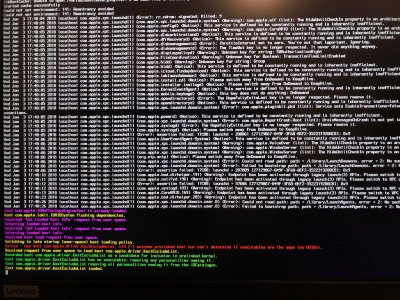- Joined
- Jun 17, 2010
- Messages
- 10
- Motherboard
- ASUS UX303LB
- CPU
- Core i7 2.4GHz Broadwell
- Graphics
- Intel HD Graphics 5500
- Mac
- Classic Mac
- Mobile Phone
Has anyone explored installing High Sierra on this laptop?
Intel Core i5 8250u quadcore
8GB RAM
Intel 620 graphics + Nvidia MX120 2GB
256GB Intel NVME
13.3 slim bezel Full HD Screen.
It really performs well on Win 10 but would love to check if it's good with high sierra. thanks
Intel Core i5 8250u quadcore
8GB RAM
Intel 620 graphics + Nvidia MX120 2GB
256GB Intel NVME
13.3 slim bezel Full HD Screen.
It really performs well on Win 10 but would love to check if it's good with high sierra. thanks