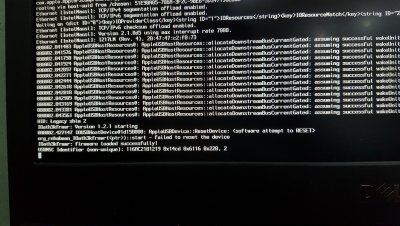- Joined
- Sep 19, 2016
- Messages
- 13
- Motherboard
- Dell Precision M4800
- CPU
- i7-4910MQ
- Graphics
- Nvidia Quadro K1100M
Dear all,
I have installed clover + sierra (hackintosh) to my laptop and it had work nomally for some days. It is dua boot with Clover (for Windows 10 + MacOS Sierra).
But after i did the command "chkdsk /f /r" and made a new partition for my SSD in Windows side, the Hackintosh can't boot into Hackintosh any more (the Windows 10 still boots nomally).
Problem detail: The boot process run very slowly & hang at the screen as in attachment (with -v).
(I have to forced to turn-off the laptop by presss and hold the power key)
Please help, thank you alot.
I have installed clover + sierra (hackintosh) to my laptop and it had work nomally for some days. It is dua boot with Clover (for Windows 10 + MacOS Sierra).
But after i did the command "chkdsk /f /r" and made a new partition for my SSD in Windows side, the Hackintosh can't boot into Hackintosh any more (the Windows 10 still boots nomally).
Problem detail: The boot process run very slowly & hang at the screen as in attachment (with -v).
(I have to forced to turn-off the laptop by presss and hold the power key)
Please help, thank you alot.
Attachments
Last edited: