- Joined
- Jul 31, 2011
- Messages
- 88
- Motherboard
- Asus X99-A USB 3.1
- CPU
- i7 5820K 4.5
- Graphics
- Gigabyte 980 Ti G1
- Mac
- Classic Mac
- Mobile Phone
Hey guys,
I am trying to install from 10.11.6 on Asus X99-A but I get this panic when I try to enter the installation from clover. Any clues would be appreciated.
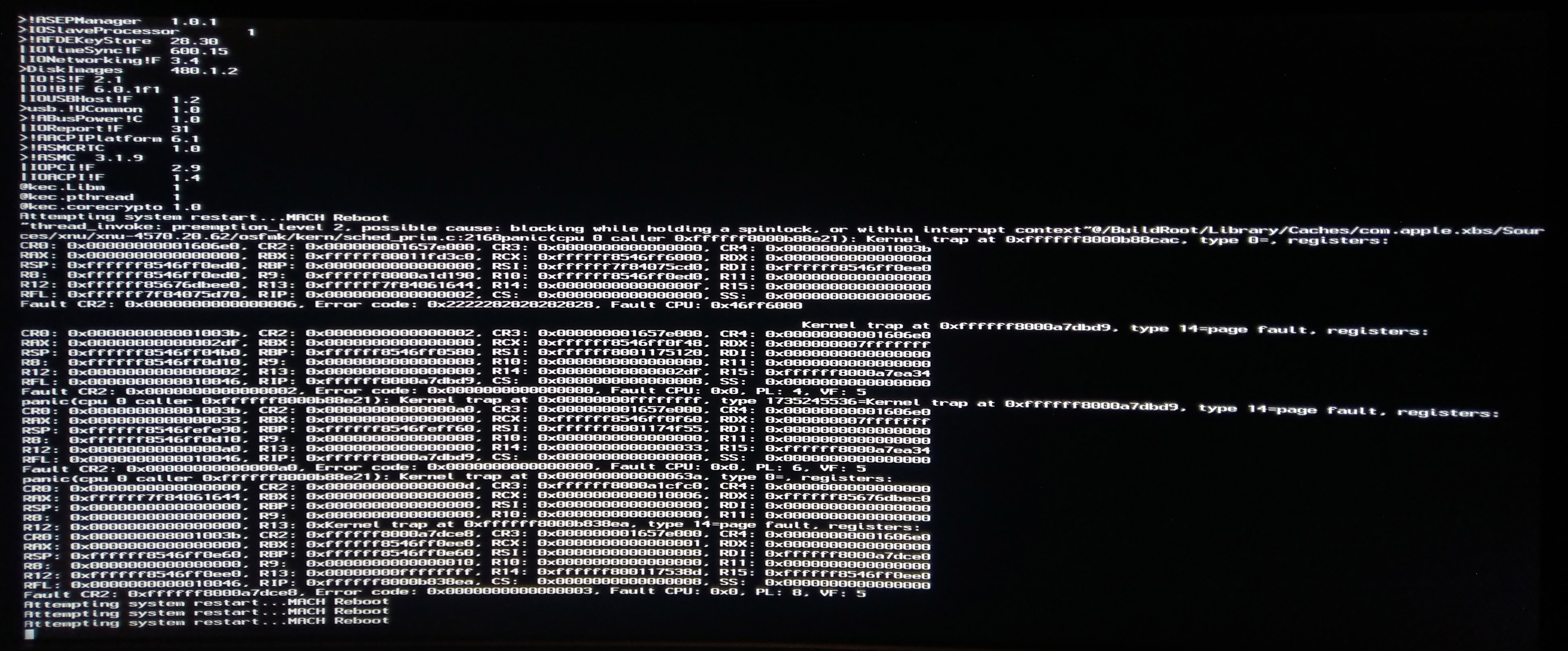
I am trying to install from 10.11.6 on Asus X99-A but I get this panic when I try to enter the installation from clover. Any clues would be appreciated.
