- Joined
- Oct 27, 2012
- Messages
- 141
- Motherboard
- Lenovo W510 4319RU
- CPU
- i7
- Graphics
- FX 880M, 1972X1080
[SOLVED] Yosemite KP on Lenovo W510 / Install guide
I got the Yosemite installer to boot and run on my Lenovo W510, however...
After the installer finishes and reboots I am getting a panic no matter what I try.
This is not my first hackintosh, but the screen is not giving me any clues as to what's wrong.
Suggestions?
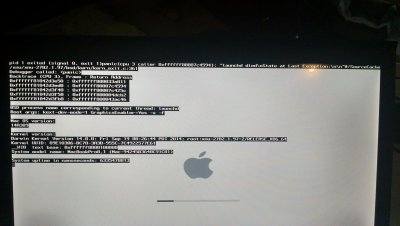
EDIT:
As noted in post #11 of this thread, this issue turned out to be a bad initial install. Most everything is working now. I will document here the process/options/kexts I used to get things working.
Lenovo W510 model 4319RU, Corei7/2.67GHz/M620, discrete NVIDIA Quadro FX880M graphics, Chipset: Intel ID0044 Southbridge ID3B07
I have a patched BIOS that removed the whitelist restriction and have an Azurewave AW-C123H WIFI/BT combo card installed (BCM4352 & BCM20702).
Start with the basic things in BIOS. Set SATA to AHCI, disable VT-d
Boot from the Unibeast/Yosemite USB drive (use the USB port on the rear of the machine, the side USB3 ports will not work for the install) and at the boot screen use GraphicsEnabler=Yes.
Install as per standard instructions from TonyMacx86.com.
After the install is complete again boot from the USB drive, select your new install and remember to use GraphicsEnabler=Yes.
Once the basic setup is complete, run Multibeast for Yosemite and select the following options:
To be continued...
I got the Yosemite installer to boot and run on my Lenovo W510, however...
After the installer finishes and reboots I am getting a panic no matter what I try.
This is not my first hackintosh, but the screen is not giving me any clues as to what's wrong.
Suggestions?
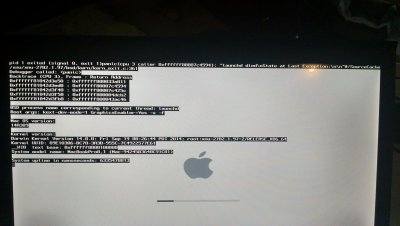
EDIT:
As noted in post #11 of this thread, this issue turned out to be a bad initial install. Most everything is working now. I will document here the process/options/kexts I used to get things working.
Lenovo W510 model 4319RU, Corei7/2.67GHz/M620, discrete NVIDIA Quadro FX880M graphics, Chipset: Intel ID0044 Southbridge ID3B07
I have a patched BIOS that removed the whitelist restriction and have an Azurewave AW-C123H WIFI/BT combo card installed (BCM4352 & BCM20702).
Start with the basic things in BIOS. Set SATA to AHCI, disable VT-d
Boot from the Unibeast/Yosemite USB drive (use the USB port on the rear of the machine, the side USB3 ports will not work for the install) and at the boot screen use GraphicsEnabler=Yes.
Install as per standard instructions from TonyMacx86.com.
After the install is complete again boot from the USB drive, select your new install and remember to use GraphicsEnabler=Yes.
Once the basic setup is complete, run Multibeast for Yosemite and select the following options:
To be continued...
Last edited:
