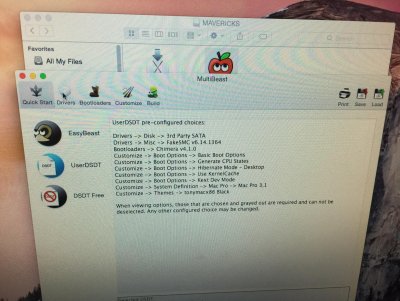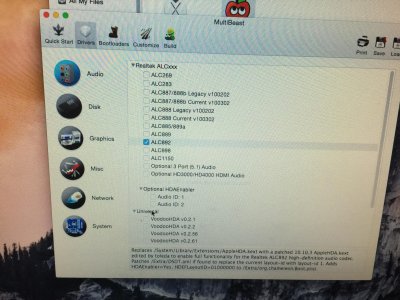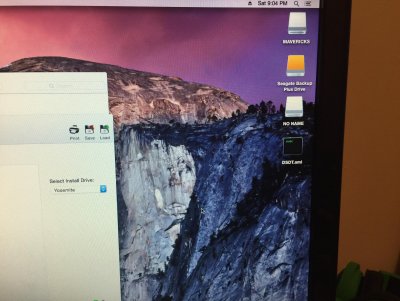Can you help me out here? I can get Mavericks to install no problem at all, but cannot get Yosemite to work to save my life!!! Below is what I have tried.
Make a UniBeast install with legacy, and get that done. I have tried doing it without, then with following your instructions.
I load into Yosemite, finish start up, then run MultiBeast.
I pick UserDSDT(I place DSDT.aml on desktop, same I have used with Mavericks), add the audio kext I need, then install. I have tried with the Graphics Yes/No selected as well as IGPEnabler Yes/No.
I reboot and get stuck at the Apple screen with an empty load bar. Any help would be great.
Same exact board, HD5870 graphics card.