- Joined
- May 27, 2012
- Messages
- 759
- Motherboard
- DQ77KB
- CPU
- i7-3770S
- Graphics
- HD4000
- Mac
- Mobile Phone
Part 4 - Inverter
I did some work last night, and measured voltages on the inverter. The following diagram shows the pinout on the motherboard connector. It is one of those very small connectors similar to a cube power sensor.
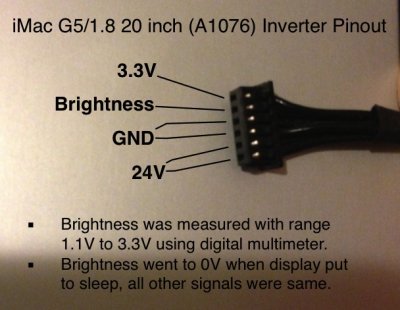
The cable is not colour coded, and has one less wire than a G4. Brightness seems to runs off 3.3v, and I assume can be controlled via PWM. When I let the display go to sleep this pin went to 0V, and the backlight was turned off. When I actually put the computer to sleep ALL inverter voltages went to 0V.
I can use the above In my micro controller firmware to achieve a virtual display sleep, by setting the PWM duty cycle to 0, rather than shutting down the inverter fully.
Also confirmed voltages on PSU are as per this layout.
http://jimwarholic.com/2010/03/measuring-imac-g5-power-supply-voltages-at-connector-plug-pinouts.php
Also measured voltages on Fans, they of course run off 12V. I also discovered the computer actually has a third "intake" fan at the bottom near the CPU.
I did some work last night, and measured voltages on the inverter. The following diagram shows the pinout on the motherboard connector. It is one of those very small connectors similar to a cube power sensor.
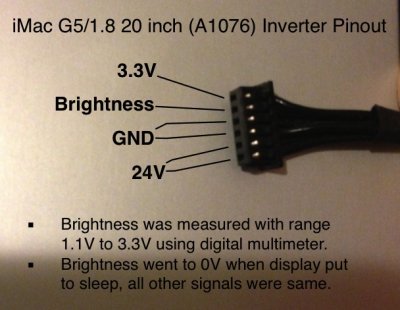
The cable is not colour coded, and has one less wire than a G4. Brightness seems to runs off 3.3v, and I assume can be controlled via PWM. When I let the display go to sleep this pin went to 0V, and the backlight was turned off. When I actually put the computer to sleep ALL inverter voltages went to 0V.
I can use the above In my micro controller firmware to achieve a virtual display sleep, by setting the PWM duty cycle to 0, rather than shutting down the inverter fully.
Also confirmed voltages on PSU are as per this layout.
http://jimwarholic.com/2010/03/measuring-imac-g5-power-supply-voltages-at-connector-plug-pinouts.php
Also measured voltages on Fans, they of course run off 12V. I also discovered the computer actually has a third "intake" fan at the bottom near the CPU.



