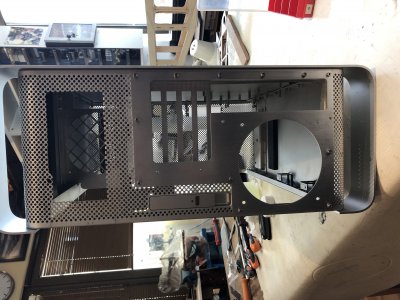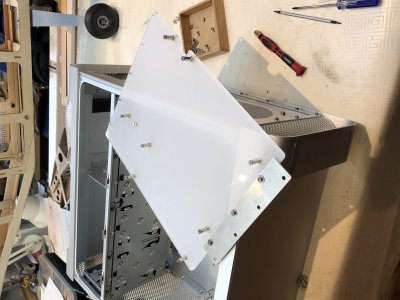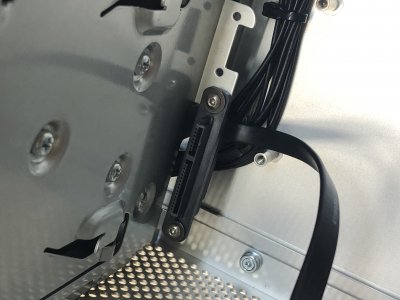- Joined
- Mar 17, 2019
- Messages
- 102
- Motherboard
- Gigabyte Z390 M Gaming
- CPU
- i9-9900K
- Graphics
- Vega Frontier Edition
- Mac
Hi Everyone,
Since reading this forum, I was thinking to mod my 11 year old 2007 Mac Pro to give it a new life a new purpose I have read quite a lot, and I decided what to do so I take on the challenge.
I have read quite a lot, and I decided what to do so I take on the challenge.
My Specs:
Specs:
CPU: Intel i9-9900K
CPU Cooler: Noctua NH-D15
MB: Gigabyte Z390 M Gaming
Memory: HyperX Predator 64GB (4 x 16GB)
PSU: Seasonic Prime 750 Titanium SSR-750TR 750W 80+ Titanium
Fan: 3 Noctua NF-F12 PWM
SSD: 2 of Samsung 860 EVO 4TB 2.5 Inch SATA III Internal SSD
M.2 Disk: Samsung 970 EVO 1TB
GPU: AMD Radeon Vega Frontier Edition Air
Disk Adapter: 4 of NewerTech AdaptaDrive 2.5" to 3.5" Drive Converter Bracket
BT/ Wifi Card: Padarsey BCM94360CS2 WiFi Bluetooth Airport Wireless Card
First I disassembled all the components in Mac Pro, it was quite straight forward but still took me 1 hour to do all that, also I took some help from ifixit at some points where I had a hard time, trying to find out a stubborn screw which locks the front fan assembly, interestingly it was just at the side of the case, here are some photos, from disassembly.
Since reading this forum, I was thinking to mod my 11 year old 2007 Mac Pro to give it a new life a new purpose
My Specs:
Specs:
CPU: Intel i9-9900K
CPU Cooler: Noctua NH-D15
MB: Gigabyte Z390 M Gaming
Memory: HyperX Predator 64GB (4 x 16GB)
PSU: Seasonic Prime 750 Titanium SSR-750TR 750W 80+ Titanium
Fan: 3 Noctua NF-F12 PWM
SSD: 2 of Samsung 860 EVO 4TB 2.5 Inch SATA III Internal SSD
M.2 Disk: Samsung 970 EVO 1TB
GPU: AMD Radeon Vega Frontier Edition Air
Disk Adapter: 4 of NewerTech AdaptaDrive 2.5" to 3.5" Drive Converter Bracket
BT/ Wifi Card: Padarsey BCM94360CS2 WiFi Bluetooth Airport Wireless Card
First I disassembled all the components in Mac Pro, it was quite straight forward but still took me 1 hour to do all that, also I took some help from ifixit at some points where I had a hard time, trying to find out a stubborn screw which locks the front fan assembly, interestingly it was just at the side of the case, here are some photos, from disassembly.
Attachments
-
 yqWyUGYXRXSytkUPpgdauw.jpg2 MB · Views: 568
yqWyUGYXRXSytkUPpgdauw.jpg2 MB · Views: 568 -
 zJkDfriET4yMk9RuHAzbsg.jpg2 MB · Views: 588
zJkDfriET4yMk9RuHAzbsg.jpg2 MB · Views: 588 -
 +%lvWUR7QDOt1WJ5MRAqeg.jpg2.3 MB · Views: 625
+%lvWUR7QDOt1WJ5MRAqeg.jpg2.3 MB · Views: 625 -
 3iFZB9YHTMSCL5O6yVokFg.jpg2.4 MB · Views: 600
3iFZB9YHTMSCL5O6yVokFg.jpg2.4 MB · Views: 600 -
 YmjM%QHyTHe%UeGWVOpeTQ.jpg1.8 MB · Views: 619
YmjM%QHyTHe%UeGWVOpeTQ.jpg1.8 MB · Views: 619 -
 MNO8K4+5RYSkXOfJ6rdOYA.jpg1.8 MB · Views: 712
MNO8K4+5RYSkXOfJ6rdOYA.jpg1.8 MB · Views: 712 -
 jrrjm%KCQPyox1yHmIvlGg.jpg2.2 MB · Views: 694
jrrjm%KCQPyox1yHmIvlGg.jpg2.2 MB · Views: 694 -
 gwpUDXFFSg2Cyzr4+gGE9g.jpg2.6 MB · Views: 678
gwpUDXFFSg2Cyzr4+gGE9g.jpg2.6 MB · Views: 678 -
 coE2cLXWSQOuLxzFZA%mlQ.jpg1.9 MB · Views: 624
coE2cLXWSQOuLxzFZA%mlQ.jpg1.9 MB · Views: 624 -
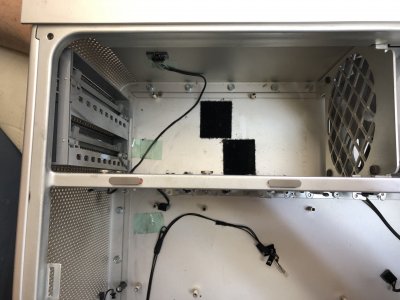 hczLFqpZQKydi4zy4Uk%wg.jpg1.6 MB · Views: 617
hczLFqpZQKydi4zy4Uk%wg.jpg1.6 MB · Views: 617 -
 %VfWpmaRQAu04RnGUpi5cQ.jpg2.2 MB · Views: 636
%VfWpmaRQAu04RnGUpi5cQ.jpg2.2 MB · Views: 636 -
 1kpJQvPDRuOGjTa49cB0VQ.jpg1.8 MB · Views: 616
1kpJQvPDRuOGjTa49cB0VQ.jpg1.8 MB · Views: 616 -
 tddE0W3CSU2YkfN2PksZ2Q.jpg1.6 MB · Views: 577
tddE0W3CSU2YkfN2PksZ2Q.jpg1.6 MB · Views: 577